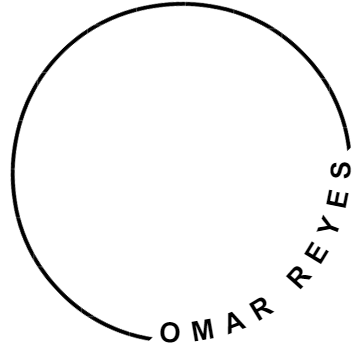Elevate Your Local Business in 2024 with These 6 Google Ads Extensions

Did you know that businesses using Google Ads extensions (now currently called assets) see a higher increase in click-through rate? That’s right! If you’re not leveraging these to your advantage, you’re leaving money on the table.
Not to mention you’ll be decreasing your real estate potential on Google’s search pages.
As a local business owner, you’re always on the hunt for ways to stand out in the crowded digital marketplace (competition is fierce).
Well, buckle up, because we’re about to dive into the world of Google Ads extensions that can take your local business growth from zero to hero in 2024!
What Are Google Ads Extensions and Why Do They Matter for Local Businesses?
When I first dipped my toes into Google Ads, I didn’t quite get what ad extensions were all about because I only ran display ads at my first agency job.
When worked for another company that focused solely on search ads I understood extensions and it’s importance.
Extensions are extra features you can add to your text ads to include more info about your business—like your phone number, address, and promotions. It’s like turbocharging your ad with more space and details without extra costs.
How Extensions Enhance Ad Visibility and Performance
Check this out, in the crowded world of Google Ads, making your ad stand out is crucial. Extensions help by expanding your ad’s size and making it more noticeable on the search results page.
Bigger ads attract more clicks because they offer more options. My noob self almost ran text ads without adding some extensions.
Adding extensions boosted my CTR (click through rate) because I was giving users more ways to engage with my ad such as directions, phone numbers, and links to promotions.
The Impact of Extensions on Local Business Growth
For local businesses, convenience is key. When people search for local services, they want quick, easy access to important details.
Extensions make it easier for them to find your address, call you, or see your reviews.
As of lately most of the accounts I manage are painting businesses. Without adding and optimizing these extensions, its just giving others and edge over us.
Types of Extensions Available for Local Businesses
Google Ads offers several types of extensions, but here are the ones that are particularly useful for local businesses that we’ll be covering:
- Location Extensions: Essential for brick-and-mortar stores. They show your address and a map, helping people find you easily.
- Call Extensions: Add your phone number to the ad so mobile users can call you with one tap.
- Callout Extensions: Small text snippets that highlight features like “Free Delivery” or “Open 24/7.”
- Structured Snippets: Add detailed, organized information about your products or services.
- Sitelink Extensions: Include extra links to different pages on your site, like promotions or services.
- Promotion Extensions: Highlight special offers or discounts directly in your ad to attract more clicks and drive sales.
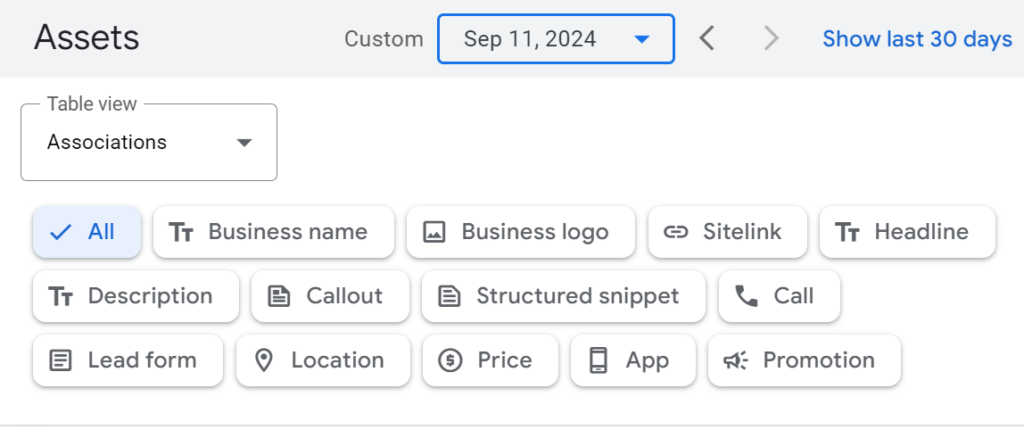
In short, if you’re not using Google Ads extensions, you’re missing out.
They’re simple to set up, enhance your ad’s visibility, and can drive more targeted traffic to your business.
So, give them a try. Your ad performance will thank you!
Location Extensions: Putting Your Business on the Map
When I first discovered Google Ads location extensions, I was amazed at how they could display my business’s address and a map right in the ad.
For local businesses, like restaurants or retail shops, this feature is makes a huge difference.
Location extensions show your address. If a user quickly sees that the location is not that far them, it can attract them to click on over to your ad.
Benefits for Local Businesses
Location extensions make your ad more visible and attractive.
Showing that you are part of the state, city, or neighborhood can bring a since of familiarity and comfort when choosing you over a competitor further away.
Plus, Google rewards ads that improve user experience, potentially lowering your cost-per-click and boosting your ad rank.
How to Set Up and Optimize Location Extensions
To set up location extensions, link your Google Ads account to your Google My Business (GMB) profile.
Ensure your GMB profile is accurate and up-to-date.
Then, in Google Ads there is a tab called “assets”. Click here to find your location extension and add your information there.
Regularly update your GMB profile and encourage reviews to enhance your ad’s performance and click-through rate.
Call Extensions: Connecting Customers with a Click
When I first used call extensions in Google Ads, I was very delighted to know that we can track calls and measure call conversions.
These extensions make it easy for potential customers to call your business directly from the ad. Perfect for local businesses where phone calls often lead to sales or bookings.
With more advance call tracking tools such as Callrail, you can track new vs repeat callers, see the call length, and even listen in to quality the calls.
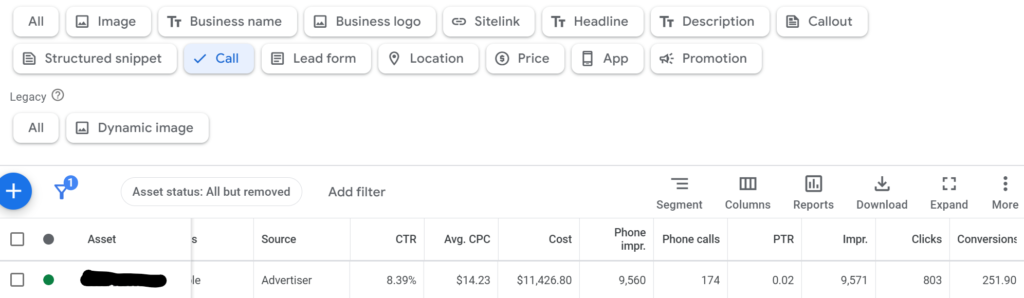
Importance of Call Extensions for Local Businesses
For local businesses, call extensions are crucial.
They allow users to connect with you instantly, which can be the difference between getting a new customer or losing them to a competitor.
For instance, you’ll gain so much more insight into your overall marketing efforts. You can pick up on how your customer service team is doing.
And even pick up on keywords that potential customer are repeating to ad to our ad copy and landing pages.
How Call Extensions Work
Call extensions add a clickable phone number to your Google ad.
On mobile devices, it appears as a “Call” button, making it easy for users to reach you with one tap.
This feature is especially useful for businesses where phone interactions are key such as roofers and painters.
Setting Up and Tracking Call Extensions
Setting up call extensions is simple: go to “Ads & Assets” in Google Ads, select “Call Extensions,” and enter your phone number.
If you have multiple locations you can attach a phone number to the campaign level. And have a campaign focused for each location.
To track performance, use call tracking to get data on call volume and duration, which helps you assess lead quality.
Tips for Improving Call Conversion Rates
To improve call conversions, clearly state the benefit of calling in your ad, such as “Call for a Free Estimate.”
Ensure your staff is ready to answer calls promptly and train them to handle inquiries effectively. Also, optimize your ad for mobile users to ensure a smooth, immediate connection.
Pro tip, sometimes you will receive phone calls of customers trying to reach a competitor. These are opportunities to see if you can better assist the potential customer.
Understanding Callout Extensions
Callout extensions are small text snippets below your ad that highlight key features of your business, like “Free Shipping” or “Open 24/7.” They’re a great way to add extra selling points at no additional cost—just bonus space to make your ad stand out.
How Callouts Can Differentiate Your Local Business
For local businesses, callout extensions can be crucial in making your ad more compelling. They help you stand out by showcasing what makes your business unique, such as “Family-Owned” or “Emergency Service.” This can build trust and prompt potential customers to choose you over competitors.
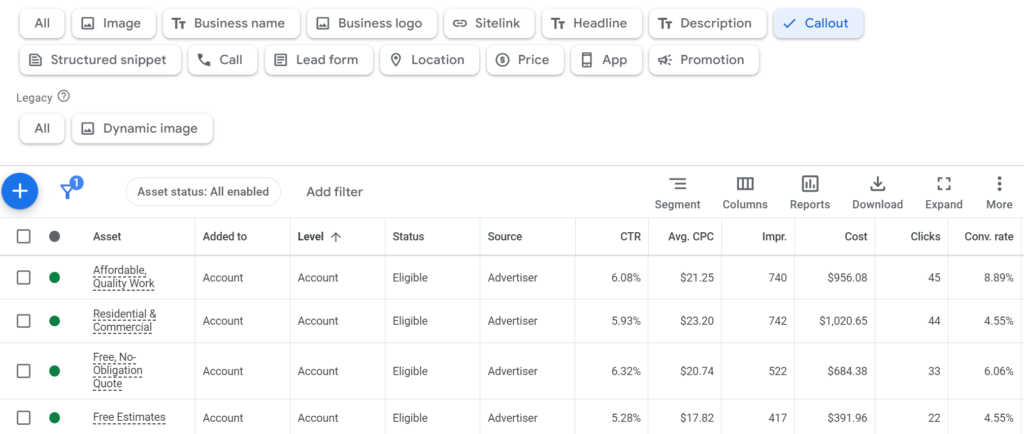
Crafting Compelling Callout Text
Make your callout text specific and clear.
Focus on unique perks and customer benefits, like “Free Estimates” or “Certified Technicians.” Keep it simple and to the point, and test different callouts to see which resonate best.
Examples of Effective Callouts
- Roofing: “GAF Certified,” “Financing Available”
- Realtor: “Free Home Evaluation,” “Negotiation Mastery”
- Plumbing Company: “Licensed & Insured,” “24/7 Emergency Service”
Best Practices for Callout Optimization
Regularly rotate callouts, use a variety of messages, and monitor performance to see which callouts drive the most clicks.
Peek at what competitors are saying.
Adjust your strategy based on what works best for your audience.
Overview of Structured Snippet Extensions
Structured snippet extensions in Google Ads provide extra details about your business, like products or services, in a neat, organized format.
Unlike callouts, which are more general, structured snippets let you pick a header (e.g., “Services” or “Types”) and list specific details underneath. This makes it easier for users to see what you offer without overwhelming them with too much info. For instance, a local auto repair shop can highlight “Oil Changes” and “Brake Repairs” directly in the ad.
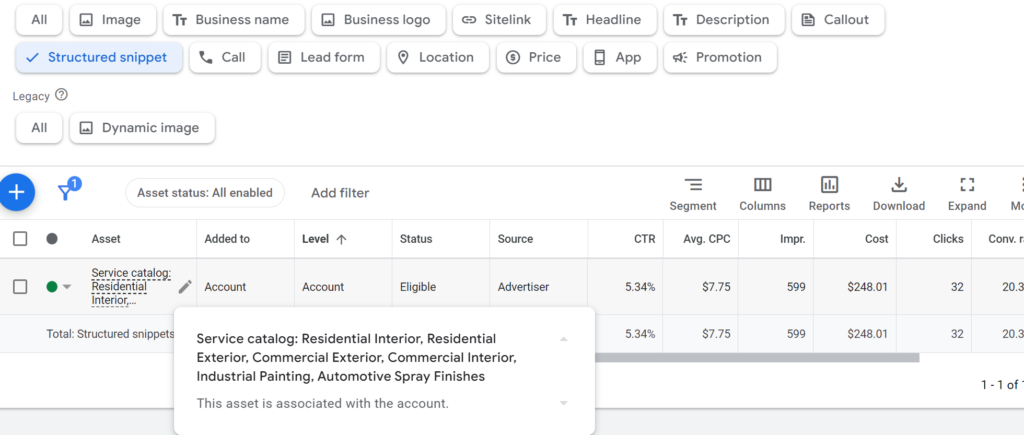
How They Benefit Local Businesses
Structured snippets are fantastic for local businesses.
They let you showcase key services or products without cramming everything into the main ad.
For example, a painting business can highlight the types of services such as interior, exterior, commercial, cabinet painting, etc.
Additionally, structured snippets improve your ad’s quality score, increasing your visibility and giving your ad more presence on the search results page.
Types of Structured Snippets Relevant to Local Businesses
Here are some useful structured snippet types for local businesses:
- Services: List services like “Roof Repairs, Gutter Cleaning.”
- Types: Showcase different offerings, e.g., “Yoga, Pilates, Zumba.”
- Brands: Highlight brands you carry, such as “Sony, Samsung, LG.”
- Styles: Display styles like “Modern, Rustic.”
- Amenities: For hotels or gyms, list perks like “Free WiFi, Pool.”
Tips for Creating Impactful Structured Snippets
- Be Clear and Concise: Focus on core services or products. For a local HVAC company, use “Heating, Air Conditioning, Duct Cleaning” instead of vague terms.
- Prioritize High-Value Offerings: Highlight what customers care about most. For a pet grooming business, feature “Haircuts, Nail Trimming” prominently.
- Update Regularly: Reflect seasonal changes or promotions. Switch from “Spring Cleanup” to “Winter Snow Removal” as needed.
- Test Different Headers: Experiment with various snippet headers to see which performs best. For example, “Services” might work better than “Types” for a local yoga studio.
- Avoid Repetition: Use snippets to provide new information that complements, rather than repeats, your ad copy.
- Match Your Audience’s Needs: Tailor snippets to what users are searching for. A bakery might list popular cake flavors or customization options based on search trends.
Structured snippets can make your ads more effective by giving clear, relevant details that attract clicks and improve your local business’s visibility.
Sitelink Extensions: Guiding Customers to Key Pages
Sitelink extensions in Google Ads are like having extra navigation buttons for your ads.
They let you include additional links that direct users to specific pages on your website, like “Contact Us,” “Shop Now,” or “About Us.”
Instead of just leading users to your homepage, sitelinks offer a shortcut to important sections of your site.
Think of them as giving your customers a quick map to find exactly what they need without wandering around.
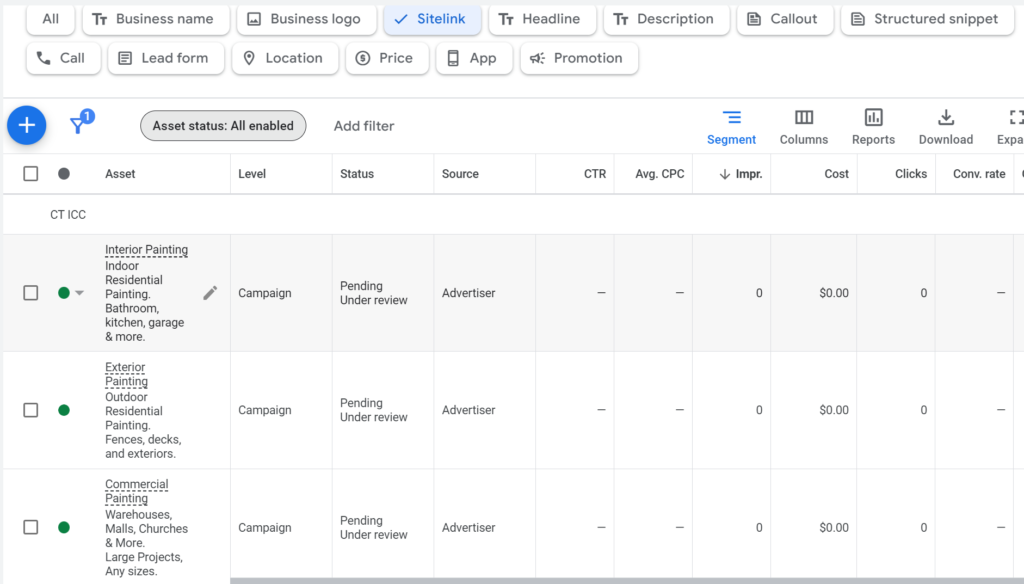
Benefits for Local Business Websites
For local businesses, sitelink extensions can make a big difference. They not only provide more visibility but also make your ads more engaging.
Imagine you own a local painting business; instead of just having a link to your homepage, you can have separate links for your interior painting, exterior painting, cabinet painting, commercial painting, and special offers.
This helps potential customers get to what they’re looking for faster, which can lead to more clicks and conversions.
This creates less fiction and prevents the user from clicking around the website to get to their destination.
Strategies for Choosing Effective Sitelinks
- Focus on Key Pages: Choose sitelinks that direct users to the most important pages of your site. If you run a local gym, link to pages like “Membership Options,” “Class Schedule,” and “Personal Training.”
- Highlight Special Offers: Use sitelinks to feature current promotions or discounts. For example, a concrete coating business can have a sitelink for “$500 Off Sale”.
- Prioritize User Needs: Think about what your potential customers are searching for. A local auto repair shop might benefit from sitelinks like “Free Estimates” and “Customer Reviews.”
- Use Actionable Text: Write sitelink text that encourages users to click. Phrases like “Shop Online Now” or “Book Your Appointment” are more enticing than generic “Click Here.”
Best Practices for Sitelink Optimization
- Keep It Relevant: Ensure that the sitelinks are relevant to your ad’s message and the user’s search intent. If your ad is about summer specials, make sure your sitelinks lead to pages that reflect those specials.
- Track Performance: Regularly review how your sitelinks are performing. Google Ads provides data on how often each sitelink is clicked, so use this to refine your choices and text.
- Update Regularly: Refresh your sitelinks to reflect any changes in your business, like new services or seasonal promotions. Outdated sitelinks can lead to a drop in clicks.
- Test Different Variations: Experiment with different sitelink texts and links to see what works best. A local bakery might test “Order Custom Cakes” against “See Cake Flavors” to find out which generates more engagement.
- Be Specific: Provide as much detail as possible in your sitelinks. Instead of just “Services,” try “Emergency Plumbing Services” to attract users with specific needs.
Sitelink extensions can greatly enhance your Google Ads by directing users to the most relevant parts of your website, making it easier for them to find what they need and increasing your chances of conversion.
Promotion Extensions: Driving Local Foot Traffic with Irresistible Offers
Promotion extensions in Google Ads let you showcase special deals directly in your ads. They add a line beneath your ad text, drawing attention with offers like “20% Off Today Only” or “Buy One, Get One Free.”
These extensions can make your ads more compelling and help attract more local customers.
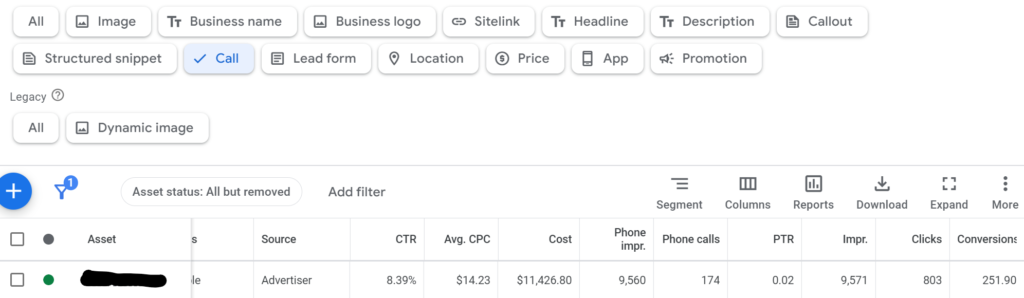
Types of Promotions That Work Well for Local Businesses
- Limited-Time Offers: Create urgency with deals like “50% Off This Weekend.” They can drive immediate traffic, as seen with a bakery that boosted weekend sales.
- Seasonal Promotions: Tailor offers to holidays or seasons, like “Spring Plant Sale” or “Holiday Discounts.” This approach helped a garden center draw in seasonal shoppers.
- Exclusive Local Deals: Offer special discounts for local residents, such as “10% Off for Locals.” A coffee shop saw increased loyalty with this strategy.
- Buy More, Save More: Encourage higher spending with promotions like “Spend $50, Get $10 Off.” A hardware store benefited from this by increasing average transaction sizes.
How to Create and Schedule Promotion Extensions
- Create: Go to “Ads & assets” in Google Ads and add a promotion extension. Enter your offer details and any terms.
- Schedule: Set your promotions to run for 1 month. You can set an end date so it can automatically be paused.
- Be Specific: Use clear, enticing text. “20% Off All Pizza” is more effective than vague terms.
Measuring the Impact of Promotions on Local Business Growth
- Check CTR: Monitor how often your promotion extensions are clicked. A higher CTR indicates successful offers.
- Track Conversions: See how many clicks lead to sales or visits. This helps measure if your promotions are driving real business.
- Evaluate ROI: Compare the cost of ads with the revenue generated to ensure the promotions are worth it.
- Gather Feedback: Listen to customer responses about the promotions to gauge their effectiveness.
Promotion extensions can significantly boost local foot traffic by highlighting enticing offers. By choosing effective promotions, scheduling wisely, and tracking performance, you can attract more customers and drive growth.
Final Thoughts
And there you have it is. These 6 Google Ads extensions are your go to weapons for supercharging your local business d account performance in 2024.
By implementing these powerful tools, you’ll not only boost your visibility but also provide potential customers with the information they need to choose your business over the competition.
Remember, the key to success is continuous testing and optimization.
So, what are you waiting for? Dive in, experiment with these extensions, and watch your local business run ads the right way!
Trust me, your future self will thank you for taking action today.