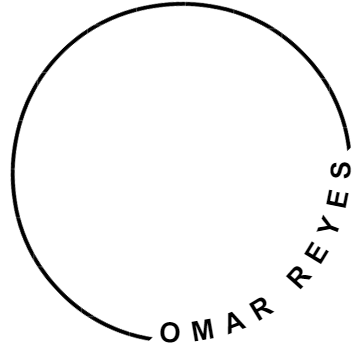Game-Changing Mobile Optimization Hacks for Local Google Ads Success in 2024
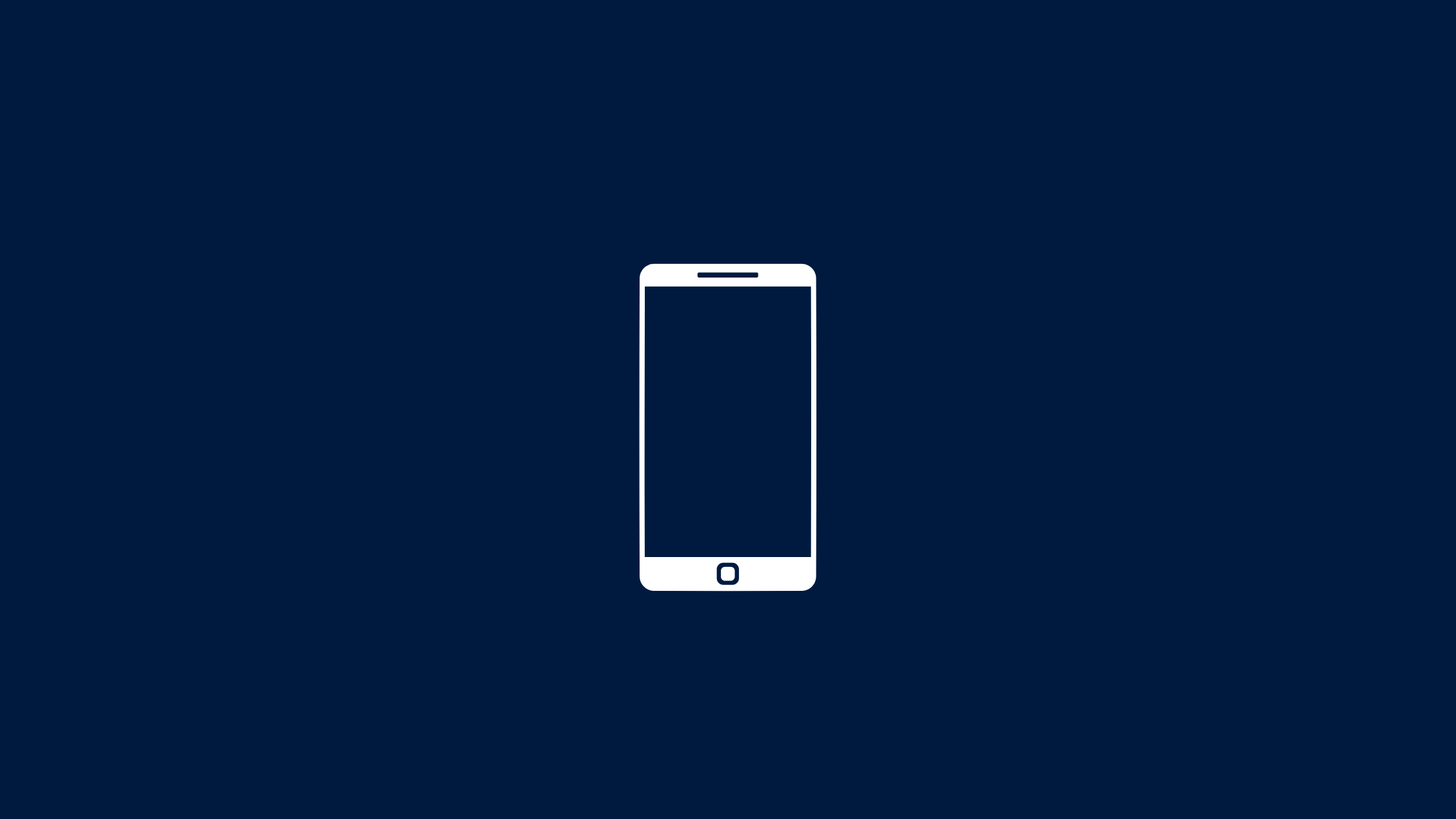
A large percentage of people who search for something nearby on their smartphone visit a related business within a day.
Some research even make a purchase that same day!
If those stats don’t light a fire under your mobile marketing efforts, I don’t know what will.
As a local business owner, you’re probably thinking, “Great, another thing I need to worry about!”
But fear not, my friend. I’m about to let you in on some good mobile optimization insights for your local Google Ads.
By the time we’re done, you’ll be slinging mobile ads like a lot more confidently, leaving your competitors a few more steps behind.
It’s time to turn your smartphone into a local customer magnet!
Understanding the Mobile-First Mindset: The Key to Local Ad Success
If there’s one thing I’ve learned from running local ad campaigns, it’s this: mobile is very, very, very important
Seriously.
When I first got started with local advertising, I made the classic mistake of focusing too much on desktop. I figured, “Hey, people are doing their searches from home, right?”
Well, once I saw the data, and I got feedback from industry professionals, I realized that the majority of local searches were happening on mobile.
I mean, who doesn’t pull out their phone when they’re looking for a nearby coffee shop or barber?
That’s when I realized I needed to adopt a mobile-first mindset if I wanted my campaigns to succeed.
The Importance of Mobile Optimization for Local Businesses
Mobile optimization is no longer optional; it’s mandatory.
When someone is searching for a local business, they’re often on the go.
They might be driving, walking, or even sitting in a café trying to find a quick service or product nearby.
If your site or ad isn’t mobile-friendly, you’ve basically lost that customer before they even had a chance to find you.
Local businesses lose leads just because their site took too long to load or wasn’t formatted correctly for mobile.
It’s frustrating when you think about it.
Take this from me: mobile optimization goes beyond just making your website “look good” on a phone.
It’s about making sure the user experience is seamless. Page speed, clickable phone numbers, easy navigation — all of these details matter.
A potential customer is much more likely to bounce off your site if it’s clunky or slow.
I’ve had clients complain about high bounce rates before realizing their site took over 5 seconds to load on mobile!
Once you fix it, the impact can be huge.
How Mobile User Behavior Differs from Desktop
Mobile users act differently than desktop users.
Mobile users are usually searching for quick, actionable information. They’re in a different mindset than when they’re sitting at a desktop, casually browsing.
They want fast answers — things like your business hours, your location, or even just a tap-to-call button.
Another difference is that mobile users are more likely to act on local intent.
I was tweaking one of my Google Ads campaigns to focus on hyperlocal keywords and adding a call extension to make it easy for mobile users to call directly.
These small adjustments can improve campaign performance for the better.
Key Mobile Metrics to Track in Your Local Campaigns
If you’re running local campaigns on Google Ads tracking mobile-specific metrics is a must.
One of the first things I started paying attention to was the mobile click-through rate (CTR). It’s one of the clearest indicators of how well your ads are resonating with mobile users.
If your CTR is low, it’s probably because your ad isn’t mobile-optimized.
Another big one is conversion rate by device.
For a long time, I was tracking conversions as a whole, but I didn’t separate out mobile from desktop.
Another thing that will boost performance is making sure that the landing page is optimized for mobile.
Also, don’t forget to track mobile bounce rate. A high mobile bounce rate could signal your site isn’t optimized for mobile, which is a problem if you’re running local ads.
And trust me, fixing this doesn’t just improve user experience, it can positively impact your SEO as well.
Common Mobile Optimization Mistakes to Avoid
We’ve all made our fair share of mistakes when it comes to optimizing for mobile, and I’m no different.
One of the biggest mistakes I see that local businesses make is thinking that mobile users will tolerate slow load times.
They won’t.
Every second your site takes to load, you lose a ton of potential customers.
I have seen websites that have a beautiful desktop site experience but a terrible mobile experience, the images were not sized properly, and the site was slow.
Another common mistake is ignoring mobile-specific features. For example, adding a clickable button on the top of the page.
Simple, yet when implemented, it can lead to a higher rate.
Lastly, make sure your mobile site isn’t cluttered.
Less is more on mobile.
I’ve seen businesses cram so much onto their mobile homepage that it becomes unusable. Keep it clean, simple, and easy to navigate.
That’s what gets people to take action on your website or landing page.
Crafting Irresistible Mobile Ad Copy: Less is More, Impact is Everything
If there’s one thing I’ve learned in the world of mobile ads, it’s that you don’t have the luxury of rambling.
Unlike desktop ads where you can get away with a little extra flair, mobile ads demand precision.
You’re working with limited space and an audience that’s probably on-the-go.
Trust me, they aren’t interested in reading a novel when they’re just looking for the nearest taco place or a quick solution.
Getting it right means understanding that less is more, the goal is to get that less to pack a good punch.
Techniques for Writing Concise, Impactful Mobile Ad Copy
Let’s start with the very basics: your mobile ad copy has to be concise.
But here’s the catch, it can’t be just short; it needs to grab attention in those few words.
I remember early on, I was trying too hard to be clever with my copy.
Big mistake. After analyzing my click-through rates (CTR), it hit me—no one was clicking because my message wasn’t clear.
What really works in mobile ads are simple, action-driven sentences that hit home instantly.
For example, instead of something vague like “Discover our great deals,” you could go for “$500% Off Concrete Coatings Today – Click Now!”
Boom. That’s clear, to the point, and drives immediate action.
One tip I’ve learned over the years is to focus on urgency.
Mobile users are often impulsive, so use words like “Now,” “Today,” or “Limited Time.”
These little words push people to act fast, and I’ve seen it make a difference in performance.
Avoid fluff and cut straight to the value. What are they getting? Why should they care? Spell it out fast.
Utilizing Ad Extensions Effectively on Mobile Devices
Let’s quickly talk about ad extensions or what Google now officially calls them “assets”.
These little features make a good difference in mobile ads, and they often get overlooked but business owners who run their own ads.
Adding things like call extensions and location extensions, the really do help to increase results.
Think about it: mobile users often want fast access to contact info. Adding a “click-to-call” button or a location asset helps big time.
No one wants to fumble around looking for a number or address.
Creating Compelling Calls-to-Action for Mobile Users
Mobile calls-to-action (CTAs) are a beast of their own. Here’s what’s important: clarity.
You want users to know exactly what to do next. I remember the early days when I was testing out vague CTAs like “Learn More.”
Yeah, those are too generic.
This will totally impact performances.
Overall, ads that are specific about what action to take tend do have a much higher conversion rate.
And don’t underestimate the importance of placement. Mobile users are scrolling fast, so make sure your CTA appears early and often.
You can’t rely on someone to scroll to the bottom of a page or ad to find it. Make it bold, make it stand out, and above all make it easy to follow through on.
A/B Testing Strategies for Mobile Ad Copy
Let’s talk about A/B testing.
When I first started, I wasn’t testing my mobile ads enough. I’d create one version of an ad and call it a day.
Then I started running A/B tests, and the difference in results was pretty interesting.
A/B testing is all about experimenting to see which copy resonates more with your audience.
It’s not just about trying different headlines, though that’s important. You need to test everything: different descriptions, unique selling points, CTAs, promotion, and whatever you have at your disposal.
Something to bare in mind too is that what works on desktop doesn’t always work on mobile.
But why?
Because mobile users have different expectations.
Another tip for A/B testing: don’t make too many changes at once.
Too many changes can make it hard to pinpoint what is actually working. Focus on one element at a time, whether it’s the CTA or a specific line in the copy.
The more precise your tests, the better your insights.
Location, Location, Location: Leveraging Geo-Targeting for Mobile Success
I can’t tell you how many times I’ve been out and about, searching for something on my phone, and the first result that pops up is a business that’s practically close by in my area.
That’s the power of geo-targeting, and it’s absolutely essential for mobile success.
If you’re running local campaigns and you’re not paying attention to your location settings, you’re leaving money on the table.
The thing about mobile users is they’re often looking for something near them, and that’s where geo-targeting becomes your best friend.
Let’s dive into some of the ways you can make this work for you.
Setting up Effective Location Targeting for Mobile Campaigns
When I first started using location targeting, I was guilty of making the common mistake of setting a broad area, thinking that casting a wide net would give me more customers.
Nope. If you’re targeting too broadly, you’re probably wasting ad spend on people who aren’t likely to visit your business.
The key is to be precise.
If you’re a local business, focus on specific zip codes or neighborhoods where your ideal customers are location.
So here’s what you should do: when setting up location targeting for mobile campaigns, zoom in on the most relevant areas. Google Ads let you target by zip code, city, or even down to the mile radius.
If you’re a brick-and-mortar store, getting targeting right is a must.
Anything beyond that, and your conversion rate may plummet because, let’s face it, people don’t want to drive too far.
Implementing Location Extensions for Better Visibility
An asset that gets overlooked for mobile campaigns is the location extension.
It shows exactly where a business is located.
It’s such a simple feature, but it makes all the difference when you’re competing for attention on a small mobile screen.
People seeing the location right in the ad, makes it easier for potential customers to navigate to you.
It just removes one more barrier of them skipping over your ad.
If you’re running ads on Google always add your location extension to make your ads stand out.
Optimizing Landing Pages for Lightning-Fast Mobile Load Times
I can’t even count the number of times I’ve clicked on an ad while scrolling on my phone, only to abandon it within seconds because the landing page took forever to load.
I’m guessing you’ve been there too, right?
This is why mobile page speed isn’t just important, it’s super critical.
In a world where we’re all a bit impatient (especially on mobile), slow load times can kill your ad performance faster than you can say “bounce rate.”
So, let’s dive into why speed is the name of the game and how to make sure your landing pages are optimized for mobile success.
Importance of Page Speed for Mobile Ad Performance
If there’s one lesson I’ve learned from running mobile ads, it’s that even the best copy and the most perfectly crafted ad won’t matter if the landing page doesn’t load quickly.
And when I say quickly, I mean fast. According to Google, if a page takes more than 3 seconds to load, over half of mobile users will just bail.
I experienced this firsthand. Ads getting clicks, but conversions were slow.
Fast load times also play a huge role in your Quality Score in Google Ads. A better Quality Score means lower cost-per-click (CPC) and better ad placements.
Plus, Google’s mobile-first indexing means that if your mobile site is sluggish, it can negatively affect your overall SEO.
So, the faster your mobile landing page, the more likely you’ll see improved ad performance and lower ad costs.
Tools for Testing and Improving Mobile Page Speed
Now, when it comes to actually testing your mobile page speed, there are a few tools I keep in my back pocket.
My go to is Google’s PageSpeed Insights. It’s free, easy to use, and gives you a detailed breakdown of what’s slowing your page down.
Another one I like is GTmetrix. It provides even more granular details and helps you see how your page performs across different devices and network speeds.
I used it for a local business campaign once, and the insights were a real eye-opener.
Once you’ve identified the issues, you can start making improvements. The best part? A lot of fixes are easier than you think.
Here are a couple of things you can do.
Optimize Images: Compress and resize images before uploading. Tools like TinyPNG, and ShortPixel an assist with this.
Enable Browser Caching: Store data on visitors’ devices to reduce reload times. Use plugins like WP Rocket or W3 Total Cache on WordPress, or configure it via your .htaccess file.
Techniques for Streamlining Mobile Landing Pages
Here’s where things can get tricky: how do you streamline your landing page without stripping it of its most important content?
My rule of thumb? Less is more.
Especially on mobile, where screen real estate is limited, you need to prioritize the essentials.
I’ve seen too many landing pages crammed with unnecessary elements, pop-ups, massive images, and long-winded text that nobody’s going to read on their phone.
The key is to simplify. Remove anything that’s not absolutely necessary.
Use smaller, optimized images and make sure your fonts are readable on a smaller screen.
Another technique is lazy loading.
This allows your page to load only the visible content first, while images or videos further down the page load as the user scrolls.
It’s a subtle change, but it speeds things up without sacrificing content.
Balancing Speed with Essential Content and Functionality
One of the biggest challenges is balancing speed with keeping your landing page functional.
You can’t sacrifice everything for the sake of speed, right?
For instance, if you’re running an e-commerce campaign, you still need high-quality images of your products.
Or if you’re capturing leads, you need a form, but you don’t want it to be so stripped down that it’s uninviting.
For me, it’s all about finding that sweet spot between speed and functionality.
I’ve found that testing different versions of a page is key.
You can run an A/B test with a minimalist version of the landing page against one that has a bit more content.
At the end of the day, optimizing for speed doesn’t mean sacrificing everything else.
It’s about finding that balance where your page loads quickly, looks good, and still delivers the information your audience needs.
And hey, if you’re unsure what’s weighing your page down, test it, tweak it, and test again.
The results can be pretty eye-opening.
Click-to-Call: Turning Mobile Searchers into Real-Time Leads
Click-to-call ads are one of those features that seem so simple but can pack a serious punch.
If you’ve ever been in a pinch, searching for a service, and just tapped that little call button right from the search results, you know exactly why these ads come in so handy.
They eliminate all the extra steps, making it super easy for someone to contact your business in seconds.
But here’s the thing: just setting up click-to-call ads isn’t enough. You’ve gotta know how to optimize them, track the right metrics, and make sure they’re converting callers into actual leads.
Setting Up and Optimizing Click-to-Call Ads
When I first started using click-to-call ads, I didn’t realize that were a few extra things you can do make them more effective.
I thought it was just a matter of adding a phone number to an ad and calling it a day.
You have to make sure the call button is front and center during business hours so people don’t end up calling when no one’s there to answer.
For example, there was an account that was running a click-to-call ad the ad was schedule to run at all times.
The callers were welcomed by a voice message. Plenty of those callers hung out the phone and never even left a message!
Now, I always double-check the ad schedule. Also, if you want to really make it easy for mobile searchers, set up call-only ads.
These are perfect for businesses that rely on phone calls, like local service providers or restaurants.
Strategies for Improving Call Conversion Rates
Just because someone calls doesn’t mean they’ll automatically convert.
In fact, this is where things get a bit tricky. I’ve found that call conversion rates tend to improve when callers actually get a live person on the line right away.
If they’re stuck on hold or have to deal with an automated system, they’re more likely to hang up and move on.
A quick tip: make sure whoever answers the phone is trained in handling leads.
I have listened in on calls where the receptionist wasn’t really equipped to answer questions about their services.
Not to mention, a lot of calls on a regular basis were from people looking for the same service but from a competitor.
Very rarely would the receptionist try to win those potential customers.
If you’re getting a lot of calls but not seeing conversions, consider tweaking your ad copy as well.
Sometimes, people call expecting one thing and end up disappointed when the business doesn’t deliver.
Be clear about what you offer and, if possible, include your unique selling points.
I’ve found that simply adding “call for a free consultation” to the ad copy increased our call conversions, as people knew they’d get something valuable just for calling.
And of course, always follow up.
Even if the call doesn’t result in an immediate conversion, having a follow-up process in place can make a difference.
I’ve seen businesses convert leads after the initial call simply because they took the time to follow up and answer any lingering questions.
Final Thoughts
Boom! There you have it.
These mobile optimization hacks are your ticket to improving your local Google Ads game.
Remember, in the world of local mobile advertising, it’s adapt or die.
Your customers are out there, smartphones in hand, ready to become your next loyal patrons.
So what are you waiting for? Dive into your Google Ads account, start implementing these mobile-friendly strategies, and watch your local business improve.