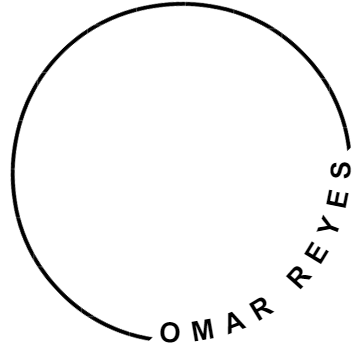Mastering Geo Targeting in Google Ads: Top Strategies for Local Service Providers in 2024

Did you know that a chunk of Google’s search have local intent? Nearly half of all searchers are looking for products and services right in their area.
As a local service provider, this should make your ears perk up.
But here’s the million-dollar question: are your ads targeting local customers? If you’re not leveraging the power of geo-targeting in Google Ads, you’re missing out on some quality clicks.
But don’t worry – I’ve got your back! Let’s dive into the world of hyper-local advertising and unlock the strategies to dominating your local market.
Trust me, by the end of this article, you’ll be ready to give those big national chains a run for their money!
Understanding Geo-Targeting in Google Ads: The Local Service Provider’s Effective Weapon
Early in my career I took over some new ad accounts. We were suppose to be targeting a city in the United States where the business was located.
The location targeting was a mess. The zip codes added were targeting areas in another country!
The settings can be a little tricky, you need to watch out carefully. It has to be done right.
Definition and importance of geo-targeting for local businesses
Geo-targeting gives precision in the advertising for local businesses.
It makes sure your ads only show up in areas where you actually want customers.
For us local service providers, it’s the difference between shouting into a crowded stadium and chatting with your neighbors.
How geo-targeting works in Google Ads
In Google Ads, you can target by countries, states, cities, or even specific zip codes.
Google uses signals like IP addresses and GPS to figure out where someone is.
One mistake you don’t want to do is target the entire country or maybe even the entire state. This depends on your goals and strategy.
You can even use a radius around certain locations that you want your ads to show.
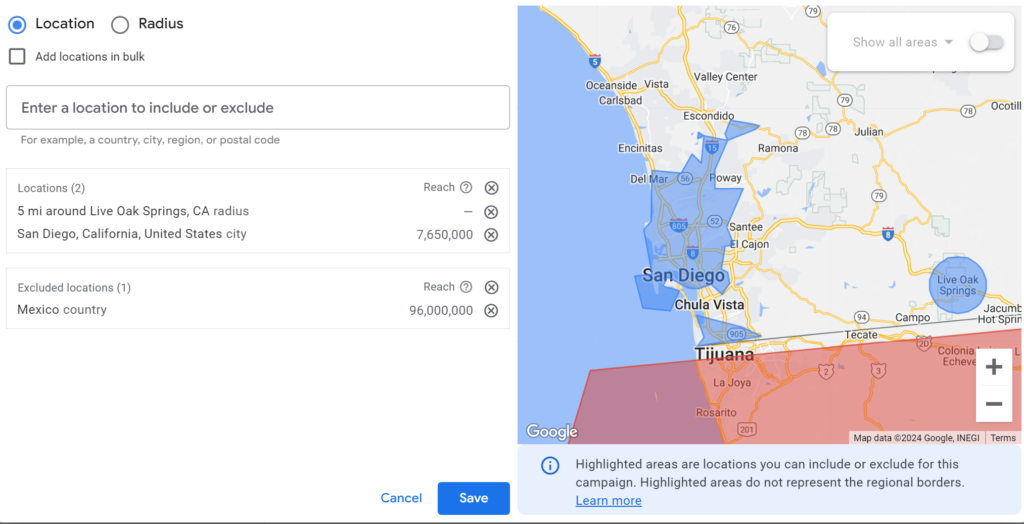
Benefits of geo-targeting for local service providers
First off, it saves you a ton of money. Why pay for clicks from people who can’t use your service? What if your business is too far for them or maybe you can’t service those areas.
Overall it makes your ads more relevant when done right. When someone nearby searches for “emergency plumber,” bam! There you are.
You can put some thought into what territories you have the most new customers, repeat businesses, or where you want to expand to.
Common misconceptions about geo-targeting
Some folks think geo-targeting only shows ads to people physically in that area. Depending on how your settings, if someone is in New York and you are in California, the ad can be shown to them when they search your area.
Another mistake? Thinking narrower targeting is always better. I once set my radius so small I missed out on a bunch of potential customers just outside my usual area. Don’t be afraid to experiment a little.
And don’t forget about negative geo-targeting. If you’re target area is San Diego, California. You can exclude Mexico just to be extra safe.
Setting Up Your Geo-Targeting Campaign: Laying the Foundation for Local Success
Location targeting honestly is pretty simple. It mainly takes knowing your local marketing, the hot spots and the places not worth targeting.
As the business owner you have the most insights and you can use this knowledge to direct your strategy.
I will share some of that hard-earned wisdom with you about a few things concepts.
Choosing the Right Keyword Type for Local Targeting
When choosing the right keyword type for local targeting, it’s crucial to balance precision with reach, especially in densely populated areas.
Broad match keywords, while helpful for casting a wide net, can often trigger many irrelevant search terms, leading to wasted ad spend.
For local campaigns in dense areas, starting with exact and phrase match keywords ensures more control over what searches trigger your ads, helping to focus on the most relevant queries.
However, if you’re targeting a location with a smaller population, broad match might be worth testing.
This way you can get the impressions and clicks that you account needs to decide next steps in your strategy and optimization.
Selecting Location Targeting Options in Google Ads
Now, onto selecting location targeting options in Google Ads. This is where things get interesting.
You’ve got a few choices here: countries, regions, cities, or even custom radii around specific points.
When I was promoting a local painting business the client gave me a list of zip codes to target. This was perfect because they knew what areas they wanted to advertise and which ones to avoid.
Here’s a smart tip. Start small and expand gradually. It’s better to have a smaller, more engaged audience than to waste your budget on people who’ll never convert.
Understanding the Difference Between Physical Location and Location of Interest
One thing that tripped me up at first was understanding the difference between physical location and location of interest.
Let’s break it down for you. Physical location is where someone actually is at the moment they’re searching. Location of interest is where they’re interested in finding something, even if they’re not there right now.
For example, let’s say you’re a wedding planner in Miami. Someone in New York searching for “Miami wedding planners” has Miami as their location of interest, even though their physical location is New York. You’d want to target both, right?
Depending your service, you may not want to people outside of your physical location targeting triggering your ads.
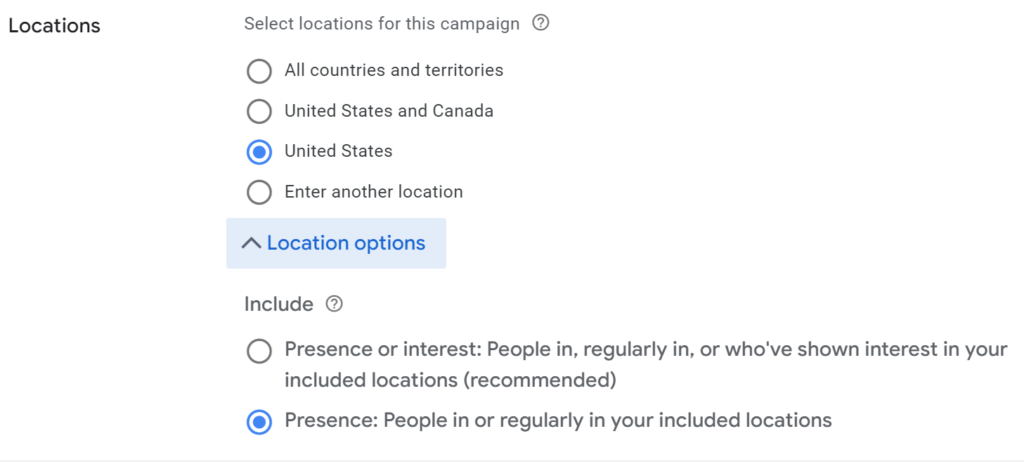
Tips for Setting the Right Radius for Your Service Area
Setting the right radius for your service area can take some thinking. I once made the mistake of setting it too small for my bath remodeling business, limiting myself to just a small radius. The key is to consider how far people will travel for your service.
People closer are more likely to convert. And use negative locations to exclude areas you can’t serve.
Keep an eye on your data and be ready to adjust. Check location reports when you have enough data to do so.
If you are targeting New York City you can see the data broken up by borough. This is very good insightful information.
Leveraging Location Extensions: Putting Your Business on the Local Map
Leveraging location extensions in your ad campaigns is a really great way to connect with local customers and boost visibility.
By displaying your business address, phone number, and proximity to potential customers, you make it easier for people to find and engage with your business.
Many Google Ads account don’t use this extension because sometimes they run into issues to set it up or they don’t see its importance.
Overview of location extensions and their benefits
When I first heard about location extensions, it didn’t click that this can help me stand out from my competitors.
It’s like Google Ads gave my business a small edge to stand out. With each small edge you stand out further and further from the competition.
Location extensions are basically a way to show your business address, phone number, and even a map marker right in your ads.
It’s like giving your ad a small boost of local relevance. Viewing an ad with this information makes a difference and increases click through rate.
This makes your ads more eye-catching. People see that map marker and it’s like a little bullseye saying “Look here!”
Plus, it gives folks all the info they need to find you right there in the ad.
No more clicking through multiple pages just to figure out where you are. It gives them want they need in a split second.
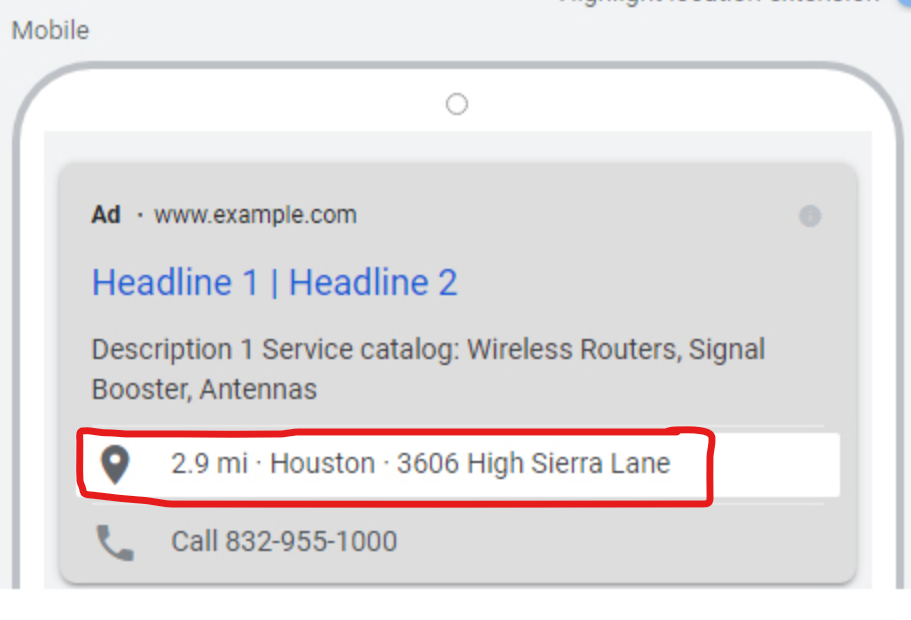
How to set up and optimize location extensions
Setting up location extensions is straightforward, but you can have a hiccup at first by not claiming my Google My Business (GMB) listing.
To get started, link your GMB account to Google Ads.
Ensure your GMB information, hours, photos, and description is accurate and updated, and add relevant categories to help Google and potential customers understand your business better.
Using location extensions to drive foot traffic and calls
Now, this is where things get really exciting. Location extensions aren’t just pretty map markers – they’re customer magnets!
First, it draws people to click on your ad. Second, it can implant your location address in their head and they might just show up in person increasing foot traffic.
This can have a different affect as well for people searching up on mobile. If they are in the area desiring to travel to a business, by being visible at just the right time this can turn into a visiting searcher.
Best practices for managing multiple locations
Managing multiple locations can be challenging, but a few strategies can help outside of extensions.
Create a campaign for each location.
Use keywords targeting the location’s name. For some ideas you can target by country, state or city.
The ad copy can also reflect the country, state, city or neighborhood.
Mastering Local Keywords: Speaking Your Customer’s Language
Geo-targeting keywords are location-specific terms used in digital advertising to focus on a particular geographic area.
They help businesses reach local customers by aligning ads with relevant search queries tied to specific cities, regions, or neighborhoods.
This strategy increases ad relevance and boosts the chances of attracting nearby customers at a keyword level.
Importance of local keyword research for geo-targeting
Local keyword research is all about getting inside your customer’s head. What are they actually typing into Google when they’re looking for a business like yours?
Two types of keyword types you can uses are “local” or “near me” keyword and the target location targeting keywords.
Examples of local keywords are:
-> local painting company
-> painting company near me
-> local painting company near me
Examples of geo-targeting keywords are:
-> miami painting company
-> painting company miami
-> painting company miami fl
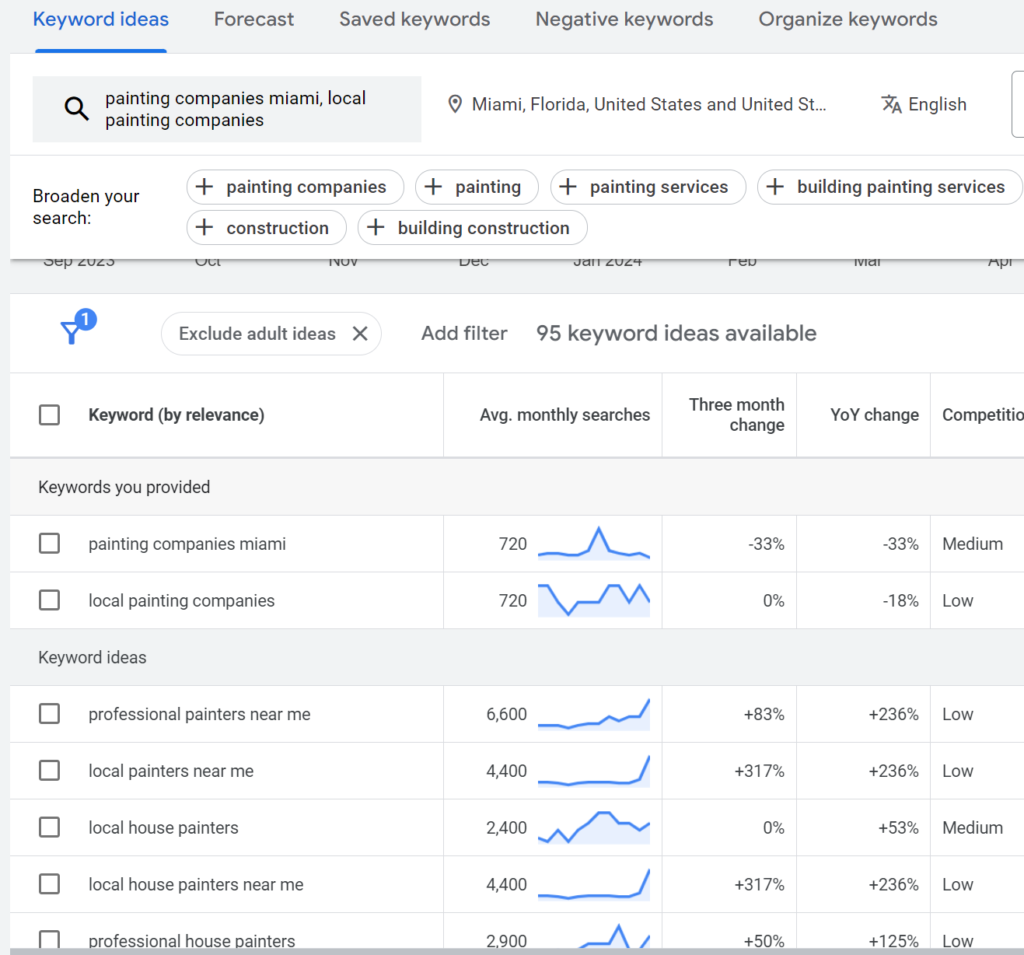
Tools and techniques for finding relevant local keywords
Alright, so how do you actually find these magical local keywords?
Well, I’m gonna let you in on a little secret – it’s not as complicated as some folks make it out to be.
Sure, there are fancy tools out there like SEMrush or Ahrefs, but you can start with some good old-fashioned detective work.
First stop: Google’s Autocomplete. Type in your business type and location into Google and seeing what popped up. It’s like a window into your customer’s brain. And the best part? It’s totally free!
Another goldmine is the “People also ask” section in Google results. I found some killer long-tail keywords there that I never would’ve thought of on my own.
There is a handy free tool called the Google Keyword Planner is your best friend.
Yeah, it’s mainly for ads, but don’t let that fool you. It’s a treasure trove of keyword data. Just make sure you set your location to your target area to get a more relevant data.
Incorporating local landmarks and neighborhoods in your keywords
Now, here’s where things get really local. Incorporating landmarks and neighborhoods into your keywords is like speaking your customer’s secret language.
It shows you’re not just some faceless business – you’re part of the community.
For example if your business is near Central Park you can use a keyword such as “coffee shop near Central Park” instead of just “coffee shop in [city name]”.
But here’s the thing – you need to be smart about it. Don’t just throw in random landmarks for the sake of it. Think about what actually makes sense for your business.
Balancing broad and specific local keywords for maximum reach
Okay, last but definitely not least – let’s talk about balance.
You could just focus on super specific local keywords and call it a day.
But you also also try and test out broad match keywords if it makes sense. Maybe your account is not getting enough volume.
If you built a solid negative keyword list after running exact and phrase match keywords. Now you are better prepare to open up the search terms.
Broad match keywords tend to have a cheaper average CPC and produce more impressions and clicks.
If you start to generate some conversions you’d be happy to have tested out this method.
Crafting Geo-Specific Ad Copy: Connecting with Your Local Audience
When it comes to geo-specific ad copy, it’s all about finding ways to make your ads resonate with people on a personal level.
Ads that speak directly to your local audience have a special way of standing out in a sea of generic marketing.
In my experience, whether you’re working with a local business or even a national brand trying to get a local foothold, there are a few key strategies that can help you connect.
Here’s a breakdown of some techniques I’ve used to write compelling, locally-relevant ad copy.
Techniques for Writing Compelling, Locally-Relevant Ad Copy
The key to effective geo-specific copywriting is personalization.
Beyond just mentioning the location in the headline, the ad should feel tailored to that specific audience.
One way to achieve this is by referencing local events, seasons, or challenges that the target audience would relate to.
For example, for roofing businesses, if a hurricane was coined and it hit your area, you can mention the name of the hurricane.
Or if there is a season where it receives heavy rain, something can be mentioned about this.
Integrating local visuals or site links can also help the ad resonate on a deeper level.
However, it’s important to find the right balance – you don’t want to be so hyper-local that you alienate a broader audience.
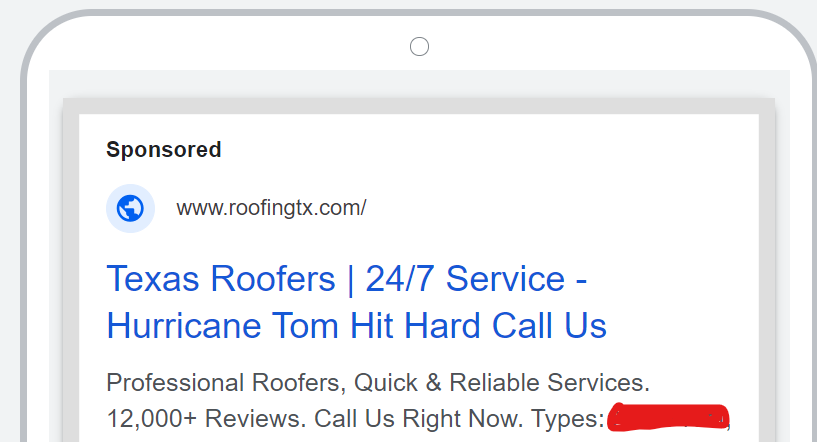
Using local terminology and colloquialisms to build trust
When creating geo-targeted ads, using local slang, references, or imagery can make the content feel more personal and familiar to the target audience.
For example, a deli in the Bronx, New York could call their sandwiches “boogie down sub” instead of just “sandwiches”.
This instantly makes the ad feel more relatable to locals.
However, it’s critical to get these regional nuances right. Using a term like “Windy City” in an ad for Chicago may backfire if locals don’t actually use that nickname.
The key is to thoroughly research how the target audience speaks and what they identify with, then seamlessly integrate those elements into the ad copy and visuals.
This shows you genuinely understand the local market, which builds trust and engagement.
Highlighting location-specific offers and promotions
When creating geo-targeted promotions, tailoring the content to the local audience is crucial for boosting relevance and driving conversions. People respond better to deals that feel exclusive or personalized to them.
For example, a local gym offering “Free Classes This Week for [City] Residents Only” makes the promotion feel special.
During my honeymoon in Miami I came across a free kickboxing class for locals who lived in South Beach.
Incorporate regional slang, references, or imagery to show you understand the target audience’s local culture.
A/B testing geo-specific ad variations for optimal performance
The importance of A/B testing when crafting geo-specific ads can’t be overstated.
Create different versions with slight variations in the local angle, then test them to see what resonates best.
For example, an ad for a Miami plumber with the headline “24/7 Emergency Plumber in Miami” might do better than “Trusted Plumbers Serving Miami for 20+ Years.”
With time the data will showed what ads resonates with people more The key is to let the data guide you – never assume what will work.
When you find the winning ad, you can incorporate these high resonating terms into other aspects of your marketing.
Harnessing the Power of Local Service Ads: Google’s Gift to Service Providers
In the competitive world of digital marketing, Google has unveiled a powerful tool for local businesses: Local Service Ads (LSAs).
Tailored specifically for service providers, LSAs allow companies to connect with customers in their area more directly and effectively. Whether you’re a painter, electrician, or roofer, these ads help ensure your business stands out when potential clients are searching for nearby solutions.
In this section, we’ll explore how Local Service Ads can revolutionize your business and why they’re a game-changer for service providers.
Overview of Google’s Local Service Ads and their benefits
Google’s Local Service Ads (LSAs) offer service providers a way to reach local customers quickly.
These ads appear at the top of search results, helping businesses gain visibility and connect with leads directly.
Unlike traditional Google Ads, LSAs charge per lead rather than per click, making it a cost-effective solution for many service-based businesses.
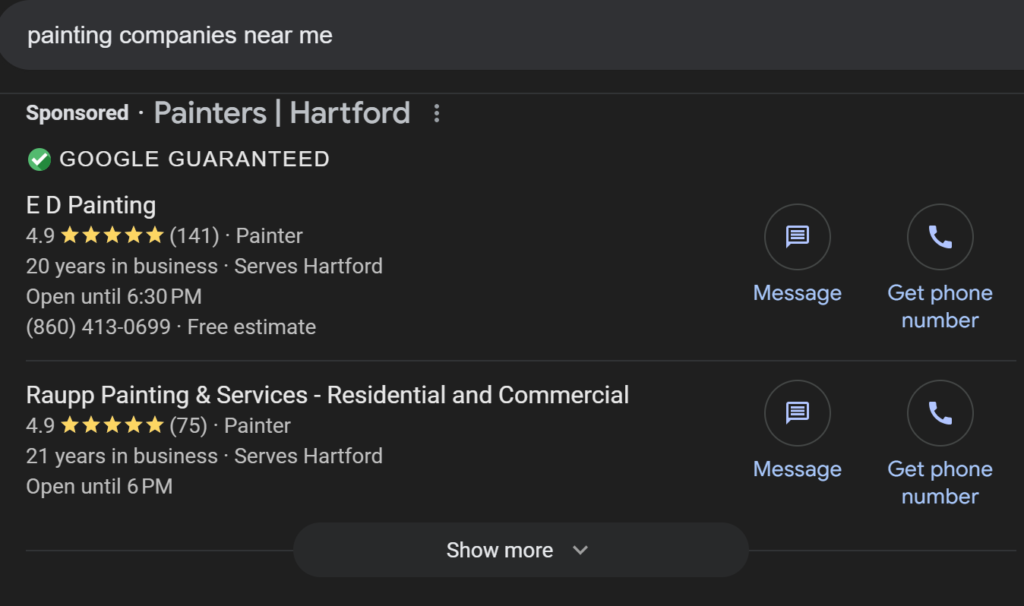
How to qualify and set up Local Service Ads
To qualify for LSAs, businesses must pass Google’s background checks, including license and insurance verification, and maintain good customer reviews.
Setting up LSAs involves creating a profile, selecting service areas, and defining job types.
Once approved, you can start showing ads to potential customers in your region.
Optimizing your Local Service Ads for maximum visibility
To maximize visibility, keep your profile information accurate, update your service areas, and use high-quality images.
Encourage satisfied customers to leave reviews, as Google prioritizes ads with strong reviews and ratings.
Additionally, respond to leads quickly to boost your chances of conversion.
Measuring and improving your Local Service Ads performance
Measuring performance is key to getting the most from LSAs.
Track the number of leads, bookings, and costs through Google’s dashboard.
You can refine your ad strategy by adjusting your budget, pausing underperforming services, and focusing on areas with higher demand to improve lead quality and ROI.
Implementing Day-Parting: Timing Your Ads for Local Success
Understanding the concept of day-parting in Google Ads
Day-parting, also known as ad scheduling, allows advertisers to control when their ads are shown throughout the day.
For service providers using Local Service Ads, this feature ensures your ads appear at the most relevant times, helping you reach potential customers when they are most likely to convert.
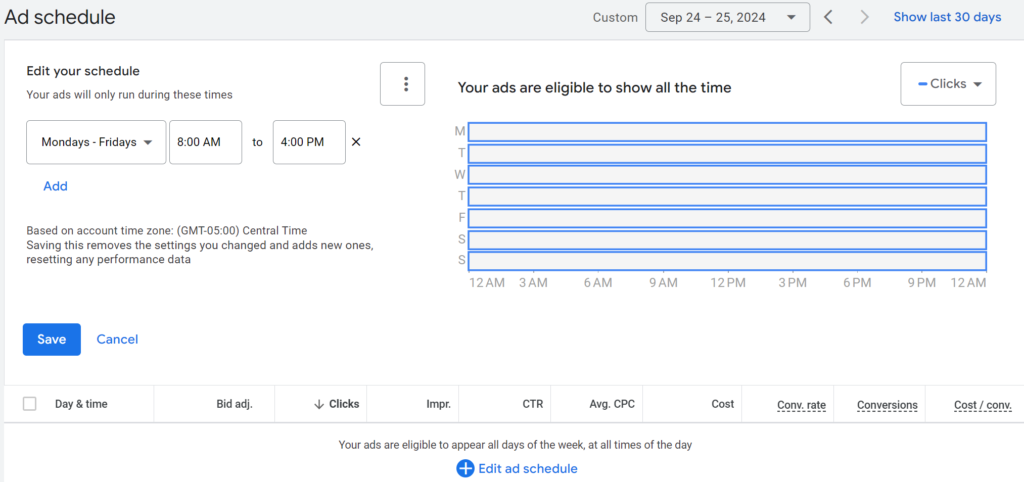
Analyzing local search trends to determine optimal ad scheduling
To maximize the impact of your Local Service Ads, it’s essential to analyze local search trends.
By understanding when customers are most actively searching for your services, you can tailor your ad schedule to match peak times.
Tools like Google Analytics and Search Console can offer insights into these patterns.
You can draw extra insights from your customer service or sales team as well. Those who are at the forefront of your business.
Adjusting bids based on high-performing times and days
Once you’ve identified your peak performance windows, adjusting your bids accordingly can further optimize your ad spend.
By increasing bids during high-conversion times, you’ll improve your ad visibility and secure a more competitive position in search results when it counts the most.
Final Thoughts
And there you have it, fellow local service providers – your roadmap to geo-targeting greatness!
By implementing these strategies, you’re not just dipping your toes into the local advertising pool; you’re doing a cannonball right into the deep end.
Remember, the key to success in geo-targeting is constant refinement and adaptation.