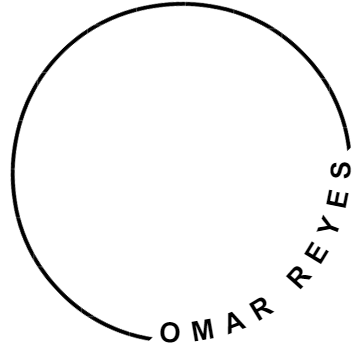Mastering Quality Score Optimization for Better ROI with Google Ads

Did you know that a higher Quality Score in Google Ads can significantly lower your costs per click and improve your ad rankings?
In fact, optimizing your Quality Score is one of the smartest ways to enhance your return on investment (ROI) without increasing your budget!
In this guide, we’ll dive deep into the intricacies of Quality Score and how mastering it can transform your advertising efforts.
Whether you’re a seasoned marketer or just starting, you’ll find actionable tips and strategies to boost your campaigns.
Ready to unlock the secrets of Quality Score optimization? Let’s get started!
Understanding Quality Score
Alright, so if you’ve spent any time running Google Ads, you’ve probably heard of Quality Score.
I remember when I first came across it, I thought, “Oh, this must be one of those metrics that doesn’t really matter.”
Well, I was wrong. Quality Score is basically Google’s way of telling you how good your ads are and how well they match what people are searching for.
But it’s not just some number to ignore. It directly affects how much you pay per click and where your ad shows up in the search results. Yeah, it’s that big of a deal.
What Quality Score is and Why It Matters for Google Ads
So, what exactly is Quality Score?
Google uses this as a way to measure the quality and relevance of your ads, keywords, and landing pages.
In simpler terms, it’s Google’s feedback system for advertisers.
A higher Quality Score means Google likes what you’re doing, and they’ll reward you with better ad placement and lower costs.
A lower score? Well, that means you’re going to be paying more and showing up less.
I learned this the hard way. One of my first campaigns had a bunch of keywords with a Quality Score of 3/10, and I was not getting many clicks.
But once I understood what went into Quality Score, things started to change.
Google isn’t trying to be difficult, they’re just trying to ensure the ads they show are helpful to their users.
And as a marketer, you need to play by their rules if you want to get results without breaking the bank.
Breakdown of the Components That Make Up Quality Score: Ad Relevance, Expected Click-Through Rate (CTR), and Landing Page Experience
Alright, so let’s break down the three main components of Quality Score: ad relevance, expected click-through rate (CTR), and landing page experience. Each of these plays a role in determining whether Google’s gonna give you that 8 or 9 score, or that dreaded 2.
Ad Relevance: This one’s pretty straightforward. Does your ad match what people are searching for? If someone’s searching for “dog grooming services near me,” but your ad talks about “dog food delivery,” you’re going to get dinged.
I remember running a campaign for a local service company, and I just threw in a bunch of generic keywords. I thought casting a wide net would bring in more leads.
But it didn’t.
After refining the keywords and making sure the ad copy matched exactly what people were looking for, my relevance score increased, and so did my Quality Score.
Expected Click-Through Rate (CTR): This is all about how likely people are to click on your ad when they see it. Google estimates this based on historical data.
If your ad looks like it’s going to get a lot of clicks, Google figures it’s a winner and boosts your Quality Score.
I once had a campaign with really good CTR because the ad copy was super compelling.
It wasn’t anything fancy, just a little human touch and a strong call to action that resonated with the audience.
If you can make people click, you’re golden.
Landing Page Experience: This part often gets overlooked, but it’s critical. Google doesn’t want to send users to a bad landing page.
If your landing page loads slowly, isn’t mobile-friendly, or doesn’t really match what your ad promises, your Quality Score will tank.
I had this happen once when I was running ads for a client, and their landing page took forever to load.
The PageSpeed Insights tool gives you insight into this.
Fixing this issue will help the Quality Score improve. Always pay attention to your landing page.
The Impact of Quality Score on Ad Performance and Costs
Now, let’s talk money.
Quality Score has a direct impact on both your ad performance and costs.
A high Quality Score means your ads are more likely to show up in higher positions, and you’ll pay less per click.
A low Quality Score means you’re paying more for fewer results.
For example, let’s say you and a competitor are both bidding on the same keyword.
Even if your competitor is bidding more than you, if your Quality Score is better, you could still outrank them and pay less per click.
I remember working on a campaign where I had a Quality Score of 8/10 for most of my keywords, and it felt like I was getting a bargain compared to some of my other campaigns.
Google gives you a little pat on the back by saving you some cash.
The key takeaway here? Focus on improving your Quality Score, and you’ll see the impact not only in how well your ads perform but also in how much you’re spending.
Trust me, it’s worth the effort. After all, who doesn’t like saving a bit of money while getting better results?
The Importance of Ad Relevance
Ad relevance, it’s something I didn’t always fully appreciate when I first started with Google Ads.
I thought, “Hey, as long as my ad shows up for the right keywords, I’m golden.”
Well, I learned the hard way that it’s not quite that simple.
Sure, keywords are a big part of the equation, but ad relevance is like the glue that holds everything together in a successful campaign.
Without it, you might be spending a whole lot of money and not seeing the results you want.
So, let’s break it down.
Define ad relevance and how it impacts Quality Score
Ad relevance is basically how closely your ad matches the intent behind the user’s search.
It’s one of those things Google really cares about, like a lot.
It affects your Quality Score, which is basically Google’s report card on how well your ad is doing compared to the competition.
Here’s why it matters: If your ad relevance is low, your Quality Score tanks, and when that happens, Google makes you pay more for every click.
Ouch. It’s kind of like being penalized for bad behavior.
But when your ad relevance is high, you get rewarded with lower costs-per-click (CPC), better ad placements, and most importantly a better chance of converting those clicks into actual sales.
From what I’ve seen, the Quality Score formula is like a mix of your click-through rate (CTR), ad relevance, and landing page experience.
And trust me, Google is keeping score. So, if your ad doesn’t match the searcher’s intent, it’s going to hurt your wallet.
Strategies for writing highly relevant ad copy: use of keywords, addressing pain points, and creating compelling offers
When I realized my Quality Scores were suffering, I had to make some serious adjustments to my ad copy.
One of the biggest lessons I learned was the importance of using keywords in the ad itself.
I know it sounds obvious, but in the early days, I didn’t always match my ad text closely to the keywords I was targeting.
Rookie mistake! If you’re targeting a keyword like “affordable running shoes,” your ad better have something about affordable running shoes, not just generic “great deals on shoes.”
That specific match makes all the difference.
But here’s the real kicker: Keywords alone won’t cut it.
You’ve got to address the pain points. This was a game-changer for me.
I started to think less like a marketer and more like someone who’s searching for a solution.
Let’s say someone’s typing “running shoes for bad knees.” They’re probably frustrated with knee pain and looking for relief, right?
So my ad copy started to reflect that, with things like “Cushioned Running Shoes to Reduce Knee Pain” or “Supportive Shoes Designed for Joint Relief.” You see the difference?
It’s all about showing the user you get them.
And don’t forget about the offer. I found that creating compelling offers made my ads stand out more.
It’s one thing to write “Great Shoes on Sale,” but it’s another to say “50% Off Cushioned Running Shoes – Limited Time Offer!”
That urgency and specificity really helps drive home the relevance, and the CTR.
How to align your ads with user intent to increase relevance
Now, aligning ads with user intent… that’s where the magic happens.
When you start writing your ad copy with user intent in mind, Google (and your potential customers) will love you for it.
Think of it like this: people aren’t just typing in keywords they’re looking for solutions, answers, or even inspiration.
Your job is to tap into why they’re searching and serve them an ad that speaks directly to that.
One thing that’s helped me a ton here is creating buyer personas.
These are fictional representations of my ideal customers, and I try to think about what they’re actually searching for beyond just the keywords.
For example, if I’m running an ad for a meal delivery service, the intent behind “best meal delivery for busy professionals” isn’t just about food.
It’s about convenience, saving time, and maybe even eating healthier.
So, my ad copy reflects that with something like, “Healthy Meals Delivered Fast Perfect for Your Busy Schedule.”
Another tip: leverage the search terms report.
This little tool was a revelation. It shows you what people are actually typing into Google to trigger your ads, and when you see that, you can adjust your copy to better match those exact searches.
So if a lot of people are searching for “eco-friendly running shoes,” and your ad isn’t speaking to that eco-friendly angle, you’re missing the mark on relevance.
In a nutshell, to boost your ad relevance, you’ve got to think beyond just slapping keywords in your ads.
Take the time to address the real problems your audience is facing, craft offers that speak to their needs, and make sure your ad aligns with what they’re truly looking for.
When you do, your Quality Scores will rise, your CPC will drop, and you’ll see better results across the board.
Improving Expected Click-Through Rate (CTR)
Ah, click-through rate (CTR) of Google Ads. I used to underestimate its importance when I first started running campaigns.
I thought, “As long as my ad shows up, people will click.”
Nope. Getting clicks is a whole different game, and nailing your CTR is like finding the key that unlocks the full potential of your ads.
But before we get into the nitty-gritty of how to improve it, let’s talk about what CTR actually is and why it’s so crucial.
What is CTR, and why is it crucial for Quality Score?
CTR, or click-through rate, is the percentage of people who see your ad and actually click on it.
So if your ad gets shown 100 times and 10 people click on it, that’s a 10% CTR.
Simple, right? But here’s the kicker: CTR directly impacts your Quality Score, which, in turn, affects your ad rankings and how much you pay per click.
Google’s thinking here is pretty straightforward if lots of people are clicking on your ad, it’s probably relevant to their search, and Google rewards you for that with a higher Quality Score.
A higher score means you can bid less and still get better ad positions.
On the flip side, if your CTR is low, Google assumes your ad isn’t relevant, and you end up paying more for worse placements.
No one wants that.
For me, once I realized how important CTR was, I started paying much closer attention to every detail of my ads. I didn’t want to leave any clicks on the table.
Tips for crafting eye-catching headlines and ad descriptions that drive clicks
Now, let’s talk about what really gets people to click: your headline and ad description.
This is where I used to stumble, thinking a generic headline would do the job.
Spoiler alert: it won’t. Your headline is the first thing people see, so it has to grab attention and relate to their search.
If you’re not being specific and using keywords that match their intent, you’re missing out.
One of the best tips I picked up was using numbers and stats in headlines. For example, instead of a bland headline like “Best Running Shoes Online,” you can use “Top 10 Running Shoes for 2024 – Free Shipping!”
Numbers stand out in the sea of text, and people love lists. Trust me, adding something specific like that can really make your ad pop.
Another thing: don’t underestimate the power of emotionally charged language. People don’t just click on ads they click on ads that speak to their needs or desires.
So, if you’re targeting people looking for meal delivery, something like “Never Stress Over Dinner Again Fresh Meals in 30 Minutes!” has a way better shot at driving clicks than “Fast Meal Delivery Service.”
It’s all about framing your offer in a way that speaks directly to their pain points or what they’re looking to solve.
And finally, always have a call to action (CTA) in your description.
This was something I neglected early on thinking it was enough to just describe the offer—but you need to actually ask for the click.
Simple things like “Order Now,” “Get 50% Off Today,” or “Learn More” can make a big difference in pushing someone from curious to clicking.
A/B testing: How to test different ad elements (copy, calls to action, etc.) to improve CTR
Here’s where things get really fun (and sometimes frustrating), A/B testing.
If you’re not familiar, A/B testing is when you run two different versions of your ad to see which one performs better.
I used to think my first draft was always going to be the best, but then I started testing different elements headlines, descriptions, calls to action and realized how much room there was to improve my CTR.
Some ads perform better with short, punchy descriptions, while others need a little more detail to convince people.
I’ve found that sometimes adding just one more line of info especially if it’s about a benefit like free shipping or an exclusive deal can improve CTR significantly.
Enhancing Your Landing Page Experience
Landing pages. If I had to name one part of the Google Ads ecosystem that’s often neglected, this would be it.
When I first started running campaigns, I spent all my time obsessing over keywords, bids, and ad copy, but my landing pages?
I’ll admit, they were kind of an afterthought. Big mistake.
What I quickly learned is that even if you have the world’s best ad, it’s your landing page that will make or break the final conversion.
And here’s the kicker: Google knows this, which is why landing pages play a critical role in your Quality Score.
If your landing page is slow, irrelevant, or poorly designed, it’s like throwing money into a black hole.
Let’s dive into why
The role of landing pages in Quality Score optimization
Quality Score is like your ad campaign’s health report card, and one major factor in determining it is your landing page experience.
Google wants to make sure that when people click on your ad, they’re taken to a page that delivers exactly what they’re looking for quickly and efficiently.
If your page is slow to load, hard to navigate, or doesn’t match the intent of your ad, your Quality Score will drop.
And when your Quality Score drops, guess what? You’re going to end up paying more for clicks and seeing worse ad positions.
I’ve seen this firsthand. There was one campaign I ran where the ads were doing pretty well, but the conversion rates were terrible.
After digging into the analytics, I realized people were bouncing off my landing page like it was a trampoline.
Why? Because the page took forever to load and didn’t really match the promise of the ad.
My Quality Score suffered, and I was wasting budget.
Lesson learned, your landing page needs to deliver on the promise of the ad, or all that effort you put into your campaign is wasted.
Tips for creating fast, mobile-friendly landing pages
Let’s talk speed. If your landing page takes more than a few seconds to load, you’re already in trouble.
People are impatient, like, really impatient and I’ve found that if my page doesn’t load in about two seconds, bounce rates skyrocket.
You’re probably thinking, “Two seconds? That’s crazy fast!” But in the world of online advertising, that’s about all the time you’ve got.
One of the first things I did to fix this was to compress my images.
It’s such a simple thing, but bloated images can seriously slow down your page.
Tools like TinyPNG or ImageOptim can help with this.
I switching to a faster hosting provider from a cheap hosting option is part of the solution.
I personally use Bluehost but I heard others raving about Siteground and WPX.
Making some changes will increase your conversion rates. Trust me, it will be worth the effort.
And don’t forget about mobile-friendliness.
With more people searching on their phones than ever, your landing page needs to be optimized for mobile.
I learned this the hard way a beautiful desktop design can be an absolute disaster on mobile.
Fonts being too small, buttons hard to click, and page layout messy.
If your landing page isn’t mobile-friendly, Google will punish you for it, and users will quickly abandon your site.
My rule of thumb?
Always preview your landing pages on different devices before launching a campaign.
It’s amazing how different a page can look on mobile compared to desktop.
Make sure your text is legible, your call-to-action buttons are easy to tap, and your forms are simple to fill out on a phone.
And test it on multiple devices and browsers. You don’t want any surprises after the campaign is live.
How to ensure your landing page is relevant to your ad and provides a seamless user experience
Relevance is key. One of the biggest mistakes I used to make was sending all my traffic to a generic homepage.
Sounds silly now, but I thought, “Why not show them everything I offer?” Turns out, that’s not what people want.
If your ad promises a 20% discount on blue running shoes, and you send people to a homepage filled with all sorts of shoes, they’ll get frustrated and leave.
They clicked for blue running shoes, and if you don’t deliver, they’re bouncing quickly.
A huge game-changer for me was creating dedicated landing pages for each campaign or group.
If you’re running an ad about a specific product or service, make sure your landing page is laser-focused on that offer.
I used to think it was a pain to create separate pages, but the results are worth it.
When someone clicks on your ad and lands on a page that speaks directly to what they’re searching for, the experience feels seamless and they’re much more likely to convert.
Another trick I’ve picked up is to keep the ad message consistent from start to finish.
If your ad copy promises “Fast, Free Shipping,” make sure your landing page highlights that same offer right at the top.
Reinforce the message they clicked on. It helps build trust and reassures the user that they’re in the right place.
And don’t forget to include clear calls to action.
This is where I used to fall short. I’d put the CTA way at the bottom of the page, expecting people to scroll down and find it.
Nope. Your call to action needs to be front and center, easy to spot, and crystal clear.
Whether it’s “Buy Now,” “Get Your Discount,” or “Sign Up,” make sure your CTA is visible as soon as the page loads.
And don’t be afraid to repeat it a few times, especially on longer landing pages.
How Quality Score Impacts ROI
When I first started diving into Google Ads, I used to think that ROI was all about bidding higher and hoping for the best.
But as I got deeper into the platform, I realized that focusing on Quality Score was the secret weapon to boosting profitability.
It’s like this hidden lever that can completely change how much bang you get for your buck in Google Ads.
The better your Quality Score, the less you pay for clicks, and the better chance you have of converting those clicks into actual customers.
Once I started focusing on Quality Score, my ROI shot up and it can for you, too.
The direct link between Quality Score and ROI in Google Ads campaigns
So, what’s the big deal with Quality Score, and how does it affect ROI?
Well, in Google’s world, Quality Score is essentially a measure of how relevant your ads, keywords, and landing pages are to the people seeing them.
It’s made up of three main factors: ad relevance, landing page experience, and expected click-through rate (CTR).
When Google assigns you a high Quality Score (say, an 8, 9, or 10 out of 10), you get to pay less for better ad placements.
In other words, you’re rewarded with lower costs-per-click (CPC) and better ad positions.
Now, here’s where the ROI magic happens.
With a higher Quality Score, your cost per click goes down while your ad rank goes up.
This means you can get more traffic for less money, and that’s the key to improving your ROI.
When I started focusing on improving my Quality Score by making my ads more relevant and tweaking my landing pages the impact on my ROI was immediate.
It’s like getting a discount from Google every time someone clicks on your ad, which makes every marketing dollar go further.
Examples of how lowering CPC through Quality Score improvements can increase profitability
Let’s break it down with some numbers. Imagine you’re running a campaign with a CPC of $2 and a conversion rate of 5%. For every 100 clicks, you’re paying $200 and getting five conversions.
Now, let’s say you work on improving your Quality Score, and Google rewards you with a 20% reduction in CPC, bringing it down to $1.60.
Suddenly, for those same 100 clicks, you’re only paying $160 and still getting five conversions.
That $40 savings might not seem like a big deal on the surface, but think about it over the course of a month or a year.
That reduction in CPC can mean thousands of dollars saved, which translates directly into increased profitability.
And this is just the first layer.
When you’re able to improve your Quality Score to the point where you’re consistently paying less for better ad positions, your CTR can also improve, leading to more conversions without spending more.
Advanced Strategies for Quality Score Optimization
When it comes to Google Ads, optimizing your Quality Score can feel a bit like peeling an onion there are layers upon layers of strategies to explore.
As I dug deeper into my campaigns, I discovered that optimizing Quality Score wasn’t just a one-and-done deal.
It’s a continuous process, and there are advanced strategies that can make a world of difference.
Let’s break down some of these advanced tactics that can take your Quality Score from good to stellar.
Keyword-level optimization: How to analyze and improve keyword Quality Scores
First up is keyword-level optimization.
You might think that just throwing a bunch of keywords into your ad groups will do the trick, but that’s far from the truth.
To effectively analyze and improve your keyword Quality Scores, you’ll want to dig into your keyword performance data regularly.
Start by checking your keyword metrics in Google Ads.
Pay attention to your Click-Through Rate (CTR), ad relevance, and landing page experience scores.
If you notice that a keyword is performing poorly, ask yourself why.
Is the keyword too broad? Is it not relevant to your ad copy or landing page?
Once you identify the issue, you can take steps to improve it.
For example, if a keyword isn’t driving clicks, consider creating a more tailored ad that better reflects the user intent behind that keyword.
Additionally, segmenting your keywords into smaller, more targeted ad groups can work wonders.
The role of negative keywords in maintaining high relevance
Now let’s talk about negative keywords, one of the most underrated tools in the Google Ads toolkit.
When I first started, I had no clue how important they were.
I was getting clicks from searches that had nothing to do with my offerings, and it was frustrating.
I mean, who wants to pay for clicks from people looking for “free roof repair” when you’re charging for a quality service?
Negative keywords are essential for maintaining high relevance.
They help filter out unwanted traffic, ensuring that your ads only show up for relevant searches.
To find negative keywords, start by reviewing your search terms report regularly.
This report will show you what users actually typed in before clicking your ad.
Look for terms that might be attracting the wrong audience and add them as negative keywords.
For instance, I once ran a campaign for a painting company.
After analyzing the search terms, I noticed many clicks came from users looking for “paint store.” or “paint color ideas”. By adding “store” and “ideas” as a negative keyword, I was able to focus my budget on users who were more likely to convert.
This not only improved my CTR but also had a positive impact on my Quality Score.
The influence of ad extensions on Quality Score
Finally, let’s discuss the impact of ad extensions on Quality Score.
Ad extensions are a great way to enhance your ads with additional information and make them stand out.
I can’t stress enough how much these little extras can boost your Quality Score.
When I started using ad extensions, I saw a noticeable improvement in my click-through rates.
There are several types of ad extensions to consider like sitelinks, callouts, and structured snippets.
Each of these provides extra real estate for your ads and gives potential customers more reasons to click.
For example, if you’re running an ad for a hotel, using sitelinks to direct users to “Amenities,” “Location,” and “Customer Reviews” can increase the likelihood of clicks.
The more relevant information you provide, the higher the chances users will find what they’re looking for and click your ad.
When setting up ad extensions, it’s crucial to ensure that they align with the intent of your keywords and ad copy. I made a mistake once by using sitelinks that weren’t relevant to the ads, thinking any extra information was better.
Instead, I should have chosen links that led to specific offerings directly related to the ad.
Another tip? Monitor the performance of your ad extensions regularly.
Google provides data on how often each extension is clicked.
If you notice one extension isn’t performing well, don’t be afraid to swap it out for something more relevant.
This constant tweaking is what keeps your ads fresh and appealing, ultimately helping your Quality Score.
Common Quality Score Myths Debunked
As I’ve navigated the world of Google Ads, I’ve encountered plenty of myths surrounding Quality Score.
It’s easy to get swept up in the noise, especially with all the advice floating around.
But over the years, I’ve realized that many of these beliefs are just plain wrong.
Today, let’s debunk some of the most common Quality Score myths that I’ve come across in my journey.
Myth 1: Quality Score doesn’t matter anymore.
First up, let’s tackle the biggie: the belief that Quality Score doesn’t matter anymore.
You might have heard that with Google constantly updating its algorithms, Quality Score has become obsolete.
Well, let me tell you, that couldn’t be further from the truth.
When I first heard this, I thought, “Great! I can just focus on my budget and bids.”
But after a few lackluster campaigns, it became clear that ignoring Quality Score was a recipe for disaster.
Quality Score still plays a crucial role in determining your ad rank and CPC.
If your ads are irrelevant or your landing page experience is poor, your Quality Score will suffer, leading to higher costs and lower visibility.
The truth is, Google wants to show ads that are relevant and valuable to users.
They’ve designed their system to reward advertisers who focus on delivering quality experiences.
So, while it may feel tempting to ignore Quality Score in favor of a higher bid, doing so can backfire in the long run.
I’ve seen it happen to myself and others investing money without paying attention to Quality Score leads to wasted ad spend and mediocre results.
Quality Score matters now more than ever!
Myth 2: Raising your bids can automatically improve Quality Score.
Next, let’s debunk the myth that raising your bids can automatically improve your Quality Score.
This one is particularly tempting, especially if you’re frustrated with low Quality Scores.
The thought process goes like this: “If I just pay more, my ads will rank higher, and my Quality Score will improve.”
But trust me, this is a misguided strategy.
When I was trying to get a campaign off the ground, I figured if I just threw more money at my bids, I would see immediate results.
I increased my bids across the board, but my Quality Score didn’t budge. Instead of looking at my ads and landing pages to make them more relevant, I was just increasing costs without improving my relevance.
The reality is that your Quality Score is influenced by three key factors: expected CTR, ad relevance, and landing page experience.
Simply raising your bids doesn’t address any of these components.
In fact, it might lead to a higher CPC without any real improvement in performance.
Focusing on optimizing your ads, keywords, and landing pages is the way to go.
I learned this lesson the hard way and wasted a lot of money chasing after a false solution.
Myth 3: Display ads don’t need a high Quality Score for success.
Finally, there’s the myth that display ads don’t need a high Quality Score for success.
This one always makes me chuckle because, at one point, I believed it too.
The assumption is that since display ads appear on various sites and target different audiences, Quality Score isn’t as critical.
But in reality, a high Quality Score is still essential for display ads.
Sure, the metrics may differ from search ads, but Google still evaluates display ad performance based on relevance.
Even though display ads have a different approach, they still need to align with user intent and provide value.
I learned that focusing on relevance in both the ad creative and targeting can significantly impact performance.
The higher your Quality Score, the more competitive your ads become, leading to better placements and ultimately driving more clicks and conversions.
Final Thoughts
Improving your Google Ads Quality Score is one of the most impactful ways to boost ROI without breaking the bank.
By focusing on ad relevance, CTR, and landing page experience, you can lower your ad costs and get more out of your campaigns.
Whether you’re new to Google Ads or an experienced marketer, optimizing your Quality Score should be a top priority.
Ready to take your Google Ads performance to the next level? Start optimizing today and watch your ROI soar!