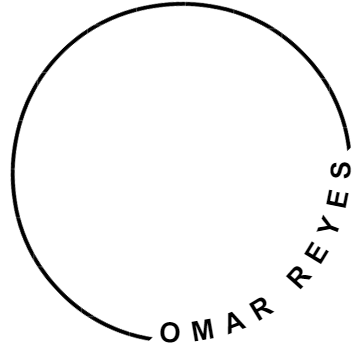Maximizing ROI: Google Ads Budget Optimization for Small Local Businesses

Are you a small business owner struggling to stretch every marketing dollar?
You’re not alone!
In today’s digital age, small local businesses need to optimize their Google Ads budget more than ever to stay competitive.
In fact, a lot small businesses report limited budgets as a top challenge in digital marketing.
But fear not! With the right strategies, you can maximize your ROI and get the most out of your ad spend.
Let’s dive into how you can tailor your Google Ads budget to drive growth for your business!
Why Budget Optimization is Crucial for Small Local Businesses
Budget optimization, it sounds a bit technical at first, doesn’t it?
I used to think it was one of those “big business” things, like something only Fortune 500 companies had to worry about.
But man, was I wrong.
When I started helping small local businesses with their Google Ads, I quickly learned how crucial it really is, especially when you’ve only got a few hundred bucks a month to play with.
Trust me, if you don’t optimize your budget, you’re basically just throwing money into the wind.
And if there’s one thing small businesses can’t afford, it’s waste.
Understanding the Importance of Budget Optimization for Google Ads
Okay, so let’s break this down. When you’re running Google Ads, every dollar counts, right?
Especially if you’re a small local business where the competition might be fierce, and the profit margins can be razor-thin.
I remember working with a local painting company that had a fairly small monthly budget something like $1,500.
At first, they were just setting up their ads and letting them run without any real strategy.
They were getting clicks, sure, but were those clicks actually turning into phone calls or booked jobs?
Nope. And this is where budget optimization becomes a game changer.
Think of budget optimization like squeezing the most juice out of your marketing dollar.
By making sure your ad spend is targeting the right keywords, the right audience, and at the right time, you maximize your chances of getting those clicks that actually turn into paying customers.
It’s not just about getting eyes on your ads, but making sure those eyes belong to people who are ready to buy.
Challenges Faced by Small Local Businesses with Limited Ad Spend
Now, here’s the thing, small businesses have it rough when it comes to Google Ads.
I’ve seen it firsthand. One of the biggest challenges is, of course, the limited budget.
When you’re up against bigger competitors who can spend hundreds or thousands of dollars a day, it’s easy to feel like a drop in the ocean.
I mean, you don’t have the luxury of running multiple campaigns and split testing like some giant corporate company.
You’ve got one or two chances to get it right.
Another big hurdle is figuring out where to spend that limited budget.
Should you go all-in on one keyword or spread it across a few? Should you run ads only on search or dip into display ads too?
And don’t get me started on negative keywords, I once saw wasted spend because I on irrelevant search terms like “free” or “how to,” which attracted a ton of clicks from people looking for freebies and how to DIY, not customers ready to pay for premium service.
That’s why it’s crucial to really understand your audience and narrow down your targeting.
In my experience, small businesses often benefit from geo-targeting (focusing on specific local areas), running ads at peak business hours, and keeping a close eye on the search terms report to weed out those budget-draining irrelevant clicks.
Every dollar counts, so make sure it’s being spent in the right place!
The Role of ROI in Determining Ad Spend Success
Here’s the kicker when it comes to budget optimization: it all boils down to ROI, return on investment.
This is really the only way to measure if your Google Ads spend is working or if it’s time to rework your strategy.
I mean, at the end of the day, it doesn’t matter if you’re spending $500 or $5,000 a month if you’re not seeing results.
When you’re a small business, you don’t need to see 10x returns overnight. A steady increase in leads or sales, combined with a solid ROI, is exactly what you want.
One way I like to measure ROI is by tracking conversions.
For instance, if you spend $200 and get one new client from it who pays you $1,000, your ROI is through the roof!
But if you spend $200 and get no leads, you’ve got to go back to the drawing board and tweak those ads, keywords, or even landing pages.
Sometimes it’s as simple as adjusting the ad copy to better match what your ideal customer is searching for.
Budget optimization isn’t a one-time thing either. It’s something you tweak constantly.
And, yeah, it can be frustrating sometimes when things don’t work out.
But when you nail it? Man, it feels good.
It’s like you’ve figured out the cheat code to marketing, and suddenly, those small dollars start working like magic, turning into real, measurable results.
How Google Ads Budgeting Works: Key Concepts
When I first started managing Google Ads campaigns, budgeting was probably the most confusing part for me.
It felt like trying to navigate in a fog.
I’d set a budget for a campaign and, somehow, either blow through it in a few days or spend way less than I expected, with no idea why.
Over time, though, I’ve learned a few things (mostly through trial and error) that made everything clearer.
Let’s dig into the key concepts of Google Ads budgeting, including some mistakes I made so you don’t have to.
Daily budget vs. total campaign budget: What’s the difference?
I’ll admit, this one tripped me up more times than I’d like to admit.
When you set a daily budget in Google Ads, you’re telling Google how much you want to spend per day on average.
The thing is, Google doesn’t stick to that number strictly every day.
They give themselves wiggle room about 2x your daily budget on some days.
So, if you set a daily budget of $50, don’t be shocked if Google spends up to $100 on some days.
It evens out over the month, but if you’re not expecting those spikes, it can be nerve-wracking.
On the flip side, a total campaign budget is a way to set a maximum amount of money for the entire campaign.
For example, they are usually good with not going over your campaign budget.
Setting a total campaign budget gives you peace of mind that Google won’t push past that limit, unlike with the daily budget alone.
f you’re running a campaign for 30 days with a $50/day budget, you won’t spend more than $1,500.
Well, that’s unless you’re experimenting with settings like I sometimes do, but let’s not get into that here.
Understanding cost-per-click (CPC) and bidding strategies
Now, let’s talk cost-per-click (CPC) and bidding strategies.
These are really the backbone of how you control your spend.
In simple terms, CPC is the amount you pay each time someone clicks on your ad.
Pretty straightforward, right? But where it gets tricky is figuring out how much to bid for those clicks.
When I first started out, I didn’t really grasp the connection between my bid amount and how often my ads would show.
I would set the bid super high because I thought that would guarantee me the top spot.
Spoiler alert: it didn’t. It just drained my budget faster than you can say “conversions.”
The reality is, bidding strategies depend a lot on what you’re trying to achieve.
If your goal is to maximize clicks (like in a traffic-heavy campaign), using manual CPC can give you control over how much you’re willing to pay for each click.
But if you’re looking for conversions, enhanced CPC (ECPC) might be a better option. It lets Google adjust your bid automatically in real time to increase the chance of a conversion.
There are a few more bidding strategies that are a little bit more advance that we would table for now.
The significance of quality score in budget efficiency
When I first started running Google Ads, I didn’t pay enough attention to Quality Score, and it cost me.
My budget was getting drained, but my results weren’t improving.
Turns out, my low Quality Score was making my cost-per-click (CPC) higher than it should’ve been.
Quality Score is how Google rates the relevance of your ad, keywords, and landing page.
A higher score means lower CPC and better ad placement, even if you’re not the highest bidder.
To improve it, focus on ad relevance, click-through rate (CTR), and making sure your landing page matches your ad.
Once I tweaked my landing page and made it more relevant, my score went up, and my CPC dropped, my budget went a lot further.
The key takeaway? If you want to make the most of your budget, don’t ignore your Quality Score.
It’s a game changer.
Setting Realistic Budget Goals for Your Google Ads Campaign
When it comes to Google Ads, setting the right budget can feel like walking a tightrope, especially if you’re a small business or just getting started.
You don’t want to overspend and blow through your funds in a few days, but you also don’t want to set a budget so low that your ads barely get any traction.
I’ve made both mistakes, trust me, it’s not fun to realize that a week’s budget has gone poof with nothing to show for it.
So, let’s talk about how to strike the right balance.
How to Assess Your Local Market’s Competition Level
First things first, you’ve gotta understand who you’re up against.
I started managing Google Ads for a local painting company, and I thought, “How hard can it be? It’s just painting!”
But man, was I wrong.
The competition for keywords like “painting services” was fierce. When the data came in aI saw that the bids were pretty high and competitive.
The key is to do some competitive research before setting any budgets.
One thing I’ve found super helpful is using Google’s Keyword Planner.
It’s a goldmine for understanding the average cost-per-click (CPC) in your area. You’ll see suggested bids for your target keywords, and you can gauge how saturated the market is.
If the suggested bids are through the roof, then you’re probably in a highly competitive niche or market.
Another thing I like to do is check out the competition’s ads directly.
Google any relevant keywords and see which businesses are showing up.
Are they well-known brands? Do they have flashy ads?
This gives you a good sense of how much they might be investing.
And hey, don’t forget to check out social media ads, too.
Some local businesses invest heavily there instead of Google Ads, which could mean lower competition on Google, sweet spot!
Determining a Realistic Budget Based on Your Business Goals
Once you’ve got a handle on your market, it’s time to think about what you actually want from your ads.
Setting a realistic budget means understanding that your goals and your budget need to align.
Aiming for brand awareness? That’s a different ball game (and budget) than running lead-gen campaigns.
Here’s a trick that’s saved me time and headaches: work backward from your goals.
Let’s say your business goal is to generate 50 leads this month, and based on historical data, you know your conversion rate is around 10%.
That means you need at least 500 clicks. If your average cost-per-click is $2, you’re looking at needing at least $1,000 for that campaign.
But here’s the thing, be flexible. Budgets aren’t one-size-fits-all.
Allocating Funds to High-Priority Campaigns vs. Exploratory Ones
This is one area where I messed up early on. I didn’t prioritize campaigns, and I was spreading my budget too thin across a ton of different keywords and ad groups.
My ads ended up underperforming because, frankly, I wasn’t giving them enough juice.
High-priority campaigns deserve the bulk of your budget.
These are the ones directly tied to your revenue goals, whether that’s selling products, booking services, or generating leads.
For example, when I was managing campaigns for a painting company, we focused 80% of our budget on residential painting over commercial.
We knew those had the highest chance of conversions, so it made sense to pour money into them.
On the flip side, you’ve also got exploratory campaigns. These are more like your “what if?” experiments.
A painting company may also have services like pressure washing, concrete coating, or wallpapering that are not their main focus.
You’re testing new keywords, ad copy, or even targeting different audiences.
They’re important, don’t get me wrong, but they don’t need as much funding upfront.
Set aside a smaller portion, like 20% of your total budget, so you’re still able to gather data, but without risking too much.
Some of my best-performing campaigns may start as tiny experiment.
Location Targeting: Make Every Dollar Count Locally
Alright, let’s talk about something that can really make or break your advertising budget: location targeting.
When I first dipped my toes into the world of PPC, I thought, “Hey, the wider the net, the more fish, right?”
Wrong!
If you’ve ever tossed a net into a lake and come up with nothing but weeds, you’ll know exactly what I mean.
Location targeting is all about maximizing your ad spend by reaching those local customers who are most likely to convert.
Setting Up Geographic Targeting to Reach Local Customers
Setting up geographic targeting isn’t just a nice-to-have; it’s a must-have!
You want to be strategic about who sees your ads, especially if you’re a small business or service provider.
For example, when I was working with a local painting company, we realized that most of their customers came from certain zip codes that we were targeting.
We could then stop spending money else where and cut those locations out.
To set this up, head to your Google Ads account and navigate to the “Locations” tab.
Here, you can select specific regions or even create custom areas.
You can type in your city or even specific zip codes.
This targeting allows you to get granular and really hone in on the people who matter.
Best Practices for Radius Targeting and Excluding Non-Profitable Locations
Now, let’s chat about radius targeting.
This is where the magic happens!
When I first experimented with this, I didn’t pay much attention to how far out I was casting my radius.
I ended up targeting areas that were more than 20 miles away. Guess what?
My ads were being shown to people who had zero interest in my services. Total waste of budget!
The sweet spot I found is can be between 3 to 10 miles for most local businesses.
If you’re a pizza shop, who wants to drive across town for a late-night slice?
Not many people!
Additionally, use the exclusion feature to filter out areas that aren’t profitable.
Maybe you notice that a certain neighborhood has a lot of clicks but zero conversions.
Exclude that area from your targeting. It’s like cleaning out your closet—you’ll feel lighter and more focused.
How to Track Performance Across Different Local Areas
Alright, now for the part that often trips people up: tracking performance.
You’ve set your geographic targeting and radius; now you need to make sure it’s working.
I’ll be honest, I didn’t track my campaigns closely at first, and that was a rookie mistake. You can’t improve what you don’t measure!
Use Google Ads’ location report to see how different areas are performing.
Look at metrics like clicks, conversions, and even cost per acquisition.
Are there regions where you’re getting a ton of clicks but no one is converting?
You might want to rethink your approach there.
In summary, location targeting can turn your advertising from a shot in the dark to a well-aimed arrow.
By focusing on local customers, refining your radius targeting, and keeping a close eye on performance, you’ll make every dollar count.
Remember, it’s not just about reaching more people; it’s about reaching the right people.
Ad Scheduling: Optimize Your Ad Spend with Time-Based Targeting
When I first started dabbling in PPC advertising, I had this naive belief that my ads would perform well anytime they were live.
I mean, the more exposure, the better, right?
Not exactly.
After a few months of throwing my budget at the wall and seeing what stuck, I realized that timing is everything when it comes to ad performance.
This is where ad scheduling swoops in to save the day.
Benefits of Running Ads at Specific Times of the Day or Week
Imagine this: You’ve just created the most eye-catching ad for your amazing service.
You’re excited to watch those clicks roll in.
But, surprise! You’re getting crickets at 2 AM. Sure, your ad is up, but who’s actually awake and looking for an interior painter at that hour?
This is where the beauty of ad scheduling shines.
By targeting specific times of day or days of the week, you can focus your budget on those golden hours when your audience is most active.
By aligning your ad schedule with your audience’s habits, you’re not just optimizing your ad spend; you’re also creating a more efficient and effective campaign.
Analyzing Which Time Slots Generate the Best Results for Your Business
Now, here’s the kicker: You can’t just set it and forget it.
Regularly analyzing your data is crucial.
Google Ads provides fantastic tools for this, don’t overlook them!
I remember my first few campaigns, I had no clue how to read the reports.
After a bit of trial and error, I discovered that using the “Ad Schedule” report.
It showed me when clicks and conversions were happening, allowing me to see which times were actually profitable.
By tweaking the schedule to align with those peak times, you may see a significant boost in my ROI.
So, my advice? Dig into those analytics, track your results, and don’t be afraid to experiment.
Setting Up Ad Scheduling in Google Ads to Maximize Your Budget
Setting up ad scheduling in Google Ads is easier than you might think.
Start by navigating to the campaign you want to edit, then head to the “Ad schedule” tab.
Here, you can create a custom schedule based on your findings.
You’ll see options to choose specific days and times, allowing you to optimize your budget precisely.
For example, if your business thrives on weekends, you can set your ads to run only on Saturday and Sunday from, say, 8 AM to 2 PM.
You’re only spending money when it’s likely to pay off.
But don’t just stop there!
Keep revisiting your schedule. Market trends can shift, and your audience’s behaviors might change over time.
It’s like having a plant; you gotta keep checking in on it to see if it needs more sunlight or a different pot.
So, give ad scheduling a shot.
I promise it’ll make a world of difference in how you spend your ad budget.
Optimize your spending based on when your customers are most likely to engage, and watch your campaigns thrive.
Trust me, timing isn’t just everything; it’s the secret sauce that can take your ad performance from mediocre to extraordinary!
Monitoring Performance and Adjusting Your Google Ads Budget
Okay, let’s talk about monitoring performance and adjusting your Google Ads budget.
I remember when I first dipped my toes into the world of Google Ads.
My excitement was sky-high, but I quickly found myself swimming in a sea of numbers, metrics, and what felt like a whole lot of confusion.
Sound familiar?
Well, let’s break this down so you can avoid the headaches I faced and keep your campaigns running smoothly.
Key Metrics to Track for Effective Budget Optimization
When it comes to Google Ads, knowing which metrics to track is like having a map in an unfamiliar city.
You don’t just want to wander aimlessly and hope you stumble upon your destination.
We’ll touch on three metrics that I keep my eye on are CPC (Cost Per Click), CTR (Click-Through Rate), and conversion rate.
CPC tells you how much you’re paying for each click.
If your CPC is climbing high, it might be time to adjust your bids or tweak your keywords.
Next up is CTR. If your CTR is low, it might be time to rethink your ad copy or imagery.
A low CTR can signal that your ad isn’t resonating with your audience, and no one likes to feel ignored, right?
It’s all about attracting eyeballs to your ads.
I learned this the hard way after launching an ad with a super generic title.
It bombed, and I had to regroup and create something catchy that made folks want to click.
Finally, let’s talk conversion rate. This one’s crucial because, at the end of the day, it’s all about turning those clicks into customers.
If you’re getting clicks but no conversions, there’s a disconnect somewhere, maybe your landing page isn’t compelling enough or your offer doesn’t match what people are searching for.
I remember feeling frustrated when I had a solid CTR but zero sales.
After some digging, I remembered that the client’s website was very old looking and outdated.
How to Identify Underperforming Campaigns and Reallocate Your Budget
Identifying underperforming campaigns is like being a detective, except instead of a magnifying glass, you’ve got Google Ads reports.
Start by looking at the metrics we just discussed.
If a campaign has a high CPC, low CTR, and low conversion rates, it’s time to consider reallocating that budget.
I had an account where a couple of campaigns were sucking the life out of my budget.
I took a hard look and noticed one campaign was getting a lot of clicks but not converting at all.
It felt like I was throwing money into a black hole.
I quickly shifted that budget to campaigns that were performing better.
The trick is to keep an eye on the trends and not just the daily performance.
Sometimes, campaigns just need a little time to shine, but others are dead in the water.
Using Google Ads Reports to Make Data-Driven Decisions
Now, let’s dive into the wealth of data Google Ads reports provide.
Regularly checking your reports is crucial.
The dimensions tab is your best friend here, allowing you to break down your campaigns by device, location, and audience.
I learned this the hard way when I spent a good chunk of my budget on ads that did well on mobile but flopped on desktop.
Use the data to guide your decisions.
If a keyword is performing well, invest more in it.
On the flip side, if something isn’t working, don’t hesitate to cut it loose.
Adjusting your strategy based on performance metrics can feel overwhelming, but it’s essential for successful campaigns.
Ultimately, monitoring performance and tweaking your Google Ads budget is all about being proactive, staying informed, and making necessary changes.
Final Thoughts
Maximizing ROI from your Google Ads budget doesn’t have to be overwhelming.
By implementing smart strategies like optimized bidding, precise location targeting, and careful ad scheduling, small local businesses can make every marketing dollar count.
Start tracking your campaigns today, make data-driven adjustments, and watch your returns grow!
Remember, success in Google Ads is about fine-tuning your efforts over time.
Ready to get started? The perfect time to optimize is now!