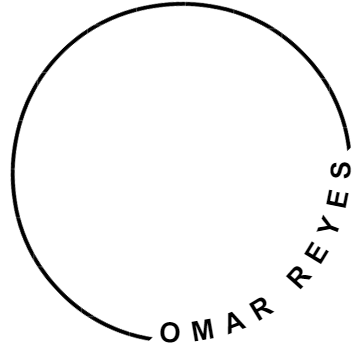How to Measure Success: Vital Metrics for Local Google Ads Campaigns In 2024

Did you know that a large portion of people who search for something nearby on their smartphone visit a related business within a day?
Local searches lead to real-world actions, and fast.
But here’s the question: how do you know if your Google Ads are actually driving those visits?
As a local business owner, you’re probably thinking, “Show me the money!”
Well, buckle up, because we’re about to dive into the world of Google Ads metrics that’ll help you separate the winners from the losers in your campaigns.
Trust me, by the end of this article, you’ll be swimming in data like a fish in water, ready to make good use of those ad dollars?
Understanding the Importance of Metrics in Local Google Ads Campaigns
Alright, let’s talk about something super important but often overlooked—metrics.
If you’re running a local Google Ads campaign and not paying attention to the numbers, well, you’re flying blind.
Trust me, I learned this the hard way. Early on, I thought I could just throw some ads up, pick a budget, and hope for the best.
Spoiler: that’s not how it works.
If you’re a local business, you don’t have the luxury of wasting money on ads that don’t perform.
A lot of my clients had small budgets. And we needed to keep a tight tab on things.
Metrics are what give you the roadmap to success. Or, at the very least, they tell you when you’ve made a wrong turn.
Why measuring success is crucial for local businesses
Here’s the deal—when you’re running a local business, you’re dealing with a much more targeted audience than a national or global brand.
You don’t need everyone to see your ad; you need the right people at the right time.
Metrics show you if you’re hitting that sweet spot.
Metrics like click-through rates (CTR), cost-per-click (CPC), are helpful.
Even better I like to look at conversions, cost per conversions and conversions rate.
Conversion tracking is a must for local businesses because, let’s be real, if those clicks aren’t turning into phone calls, form submissions, or in-store visits, what’s the point?
Seeing exactly where you’re getting value and where you’re not lets you adjust and optimize.
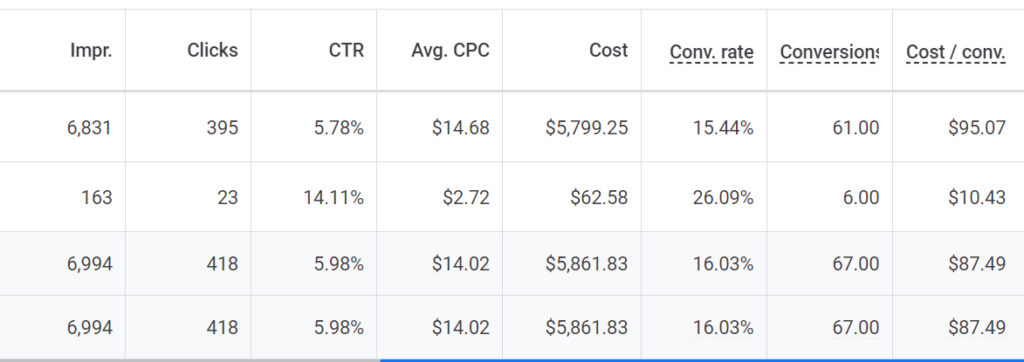
The role of metrics in optimizing ad spend and ROI
When it comes to optimizing your ad spend, metrics are like the GPS for your campaign.
They show you what’s working, what’s not, and where you need to pivot.
One thing I’ve learned is that every dollar matters in local campaigns. You can’t afford to burn through your budget, especially if your margins are tight.
This is why keeping a close eye on your cost-per-click (CPC) and cost-per-conversion (CPA) is so critical.
I’ve been in situations where I’ve seen a campaign draining the budget without delivering leads, only to dig into the metrics and realize the ads were showing up in unrelated search terms.
Negative keywords became my best friend.
By monitoring which keywords were driving actual conversions, I was able to trim the fat, focus on the most profitable terms, and stretch the budget much further.
Then there’s Return on Investment (ROI). Honestly, ROI is the north star. You could be getting all the clicks in the world, but if you’re not making money on the backend, it doesn’t mean much.
Tracking ROI in local campaigns means balancing your ad spend with what it actually brings in the door.
I always try to keep ROI in mind when analyzing metrics so that I know when to scale a campaign up or reevaluate things.
Common challenges in tracking local campaign performance
Now, not everything is smooth sailing when it comes to tracking.
I’ve run into plenty of issues where things didn’t line up quite right. One of the most common challenges is tracking offline conversions.
Local businesses often rely on phone calls, foot traffic, or even bookings in person.
Google Ads doesn’t always capture that kind of data automatically, and it’s easy to miss the full picture if you’re only looking at phone calls and form fills.
I’ve had clients say, “We got more calls this week, but I don’t see any conversions in the dashboard.”
Tracking phone calls and setting up call extensions in Google Ads is a must.
But it’s not always easy especially when some leads come in from different sources and it all starts to blend together.
It can feel like juggling, honestly. But getting your tracking in order, like setting up Google Tag Manager to monitor contact form submissions or using third-party tools to track phone calls, is key to overcoming this challenge.
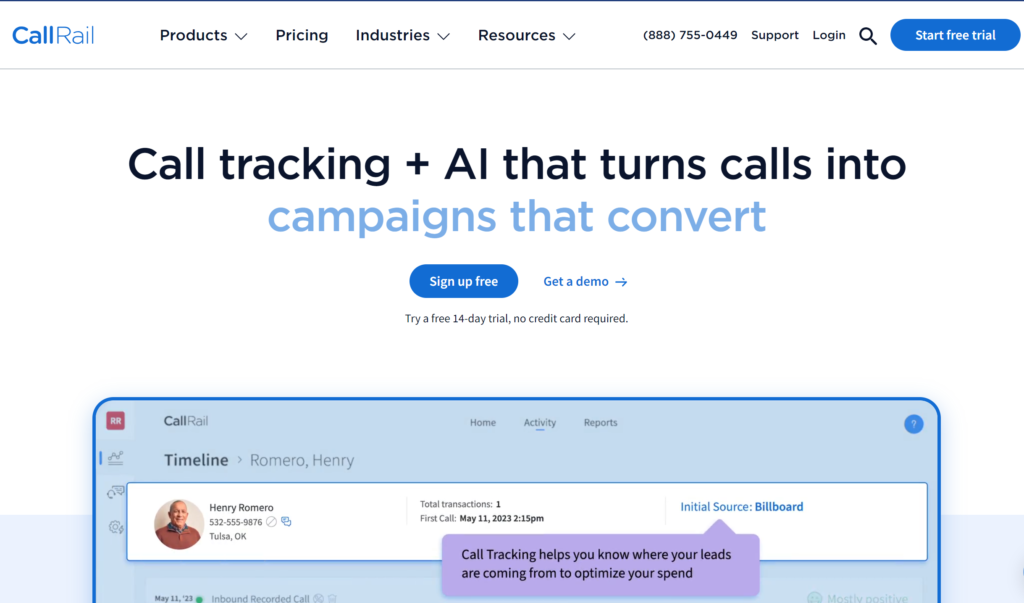
Setting up proper tracking for accurate measurement
Tracking might seem simple, but it’s easy to overlook.
First, make sure your conversion tracking is locked in. Set up Google’s tracking code on your site to capture every action after someone clicks your ad—whether it’s a purchase, call, or form submission.
For local businesses, call tracking is a must. If someone clicks to call directly from your ad, you need to know.
You can even track calls that come straight from the ad without hitting your site—golden info for local campaigns.
Google Analytics helps, but Google Tag Manager can take it further.
You can set up tags to track specific actions like button clicks or page views.
Once your tracking is solid, you’ll have a clear picture of what’s working and where to adjust.
It’s the difference between guessing and knowing, and that’s what will make your local Google Ads campaigns a success.
Conversion tracking can be a simple as using the Google Ads conversion tracking tag to more advance methods using Google Tag Manager and even server-side tagging.
Click-Through Rate (CTR): The Gateway to Local Customer Engagement
When it comes to online advertising, click-through rate (CTR) is one of those metrics that I like to keep an eye on.
But what exactly is CTR?
Simply put, it’s the percentage of people who click on your ad after seeing it.
You can calculate it by dividing the number of clicks by the number of impressions and then multiplying by 100. So, if you had 100 impressions and 5 clicks, your CTR would be 5%.
Importance of CTR for local businesses
Now, why should local businesses care about their CTR?
A higher CTR means that your ad is resonating with your audience, which is critical when you’re targeting a local market.
Typically a very high CTR shows that the search terms are relevant. The ad is giving searches what they want.
If you have a really low CTR you can view the search terms reports to see what is trigger you’re ad. Second, I would check the ad copy on the ads.
When you’re a local business, every click counts. If you’re in a competitive area, like a bustling downtown, a high CTR can put you ahead of the pack.
This not only drives more visitors to your website but also increases your chances of converting those visitors into customers.
Google rewards ads with higher CTRs by improving their Quality Score, which can lower your cost-per-click (CPC). And who doesn’t love saving a few bucks while gaining more visibility?
Benchmarks for good CTR in different local industries
Now, you might be wondering, “What’s considered a good CTR?”
It really varies by industry and the market can even play a factor in that as well.
In general, local service businesses like painting companies healthy CTRs can vary between 5-10%.
Here is something to bear in mind. CTR is not the holy grail of the metrics.
I have seen ad groups performing well with a low CTR. And others performing bad with a high CTR.
Usually you will almost always have to look at the bigger picture such as the keywords, ads, ad group structured and landing page.
Strategies to improve CTR for local ads
To improve your CTR, start with engaging ad copy—think of it like a first date.
Use compelling language, highlight your uniqueness, and include strong calls to action. For example, changing “Paint Your Interior Walls” to:
-Elevate Your Home’s Ambiance with Stunning Wall Colors!
-Give Your Walls a Makeover: Infuse Life and Color!
-Create Your Dream Haven with Dazzling Wall Colors!
Utilize effective location targeting as well. For local businesses, using location extensions in Google Ads helps display your address and distance to potential customers, increasing relevance.
Don’t forget A/B testing! Experiment with different headlines and images to find what resonates best.
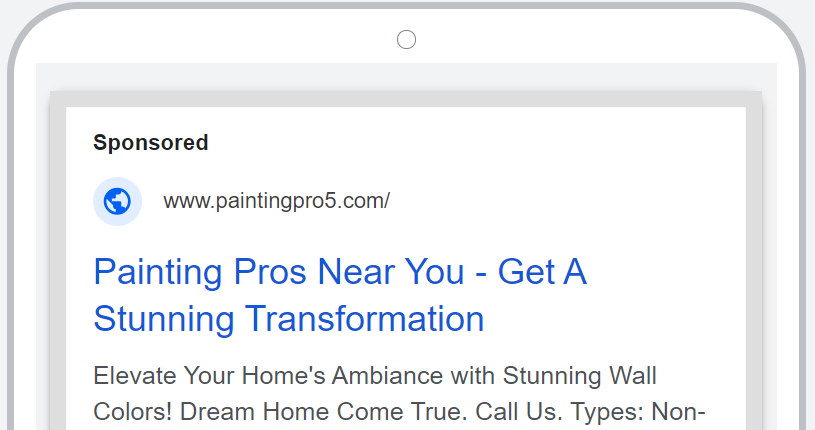
Conversion Rate: Turning Clicks into Local Customers
When you’re running local Google Ads, conversion rate is one of those golden metrics you absolutely need to wrap your head around.
So, what is conversion rate?
In simple terms, it’s the percentage of people who take a desired action after clicking on your ad—like making a purchase, filling out a contact form, or calling your business.
For local businesses, it’s crucial to understand that just getting clicks isn’t enough; you want those clicks to turn into real, paying customers.
I remember launching a campaign for a local painting company that got tons of clicks, but the conversion rate was a sad 1%.
Turns out, their website wasn’t too well optimized. So we had to use a landing page to help the conversion rates increase.
Analyzing conversion rates across different ad types and campaigns
Once you’ve got tracking in place, it’s time to dig into the numbers.
Different ad types can yield different conversion rates.
For instance, a local service ad may convert better than a display ad because it’s highly targeted.
I once ran a split test between a search ad and a display ad for a local dentist.
The search ad can be a lot more controlled and targeted. As opposed to Display ads, unless you use advance strategies such as retargeting or placements.
Another thing to consider is the timing of your ads.
I’ve found that running ads during specific hours can lead to better conversion rates.
For example, a local roofing company I worked with saw a get better quality conversions when the office was open and a customer representative was able to answer the phone.
After hours voice messages were a hit or miss.
Tips for Improving Conversion Rates in Local Google Ads
To boost conversion rates, start with a relevant, user-friendly landing page that reflects your ad’s promises.
For example, if your ad highlights a painting promotion, make it easy to claim that offer. Cluttered pages lead to people off the page fast.
Use strong calls to action (CTAs) as well. Changing “Contact Us” to “Call Now for Your Free Estimate!” can significantly increase conversions by guiding potential customers.
Incorporate social proof, like reviews and testimonials, to build trust.
Ultimately, improving conversion rates is about understanding your audience and refining your strategies to turn clicks into loyal customers!
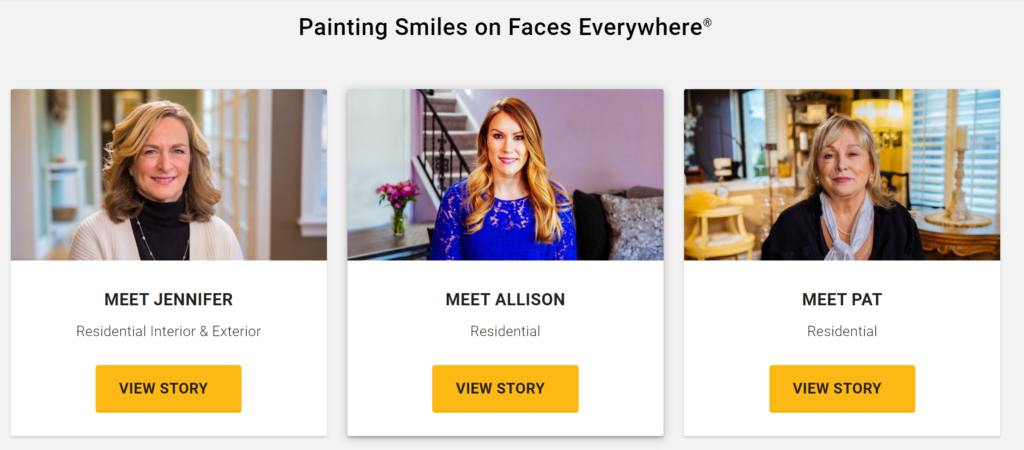
Cost Per Click (CPC): Balancing Budget and Visibility
If there’s one metric that can send your Google Ads campaign spiraling into frustration or flying high on a limited budget, it’s Cost Per Click (CPC).
CPC refers to how much you pay every time someone clicks on your ad.
Simple enough, right?
But the trick is finding that sweet spot where you’re paying just enough to stay visible without breaking the bank.
In local ad campaigns, where budgets are often tight and competition can vary wildly, getting your CPC under control can be the difference between a profitable campaign and one that just eats away at your wallet.
Factors affecting CPC in local markets
So, what exactly influences your CPC?
Well, lots of things. First, let’s talk about competition.
If you’re in a highly competitive market, think legal services, roofing, or real estate, be prepared to pay more per click.
I once ran a campaign for an electrician, and the CPC was sky-high, around $25 per click. Why?
Because every other electrician in the area was bidding for those same keywords.
Location also plays a huge role.
If you’re in a smaller town with less competition, you can usually snag clicks for much less sometimes even under a dollar.
Another factor is Quality Score, which is basically Google’s way of rewarding ads that are relevant and useful.
If your ad copy, keywords, and landing page all line up perfectly, Google will lower your CPC as a little pat on the back.
But if your Quality Score is low, you’ll pay more, even if you’re running the same ad as someone else.
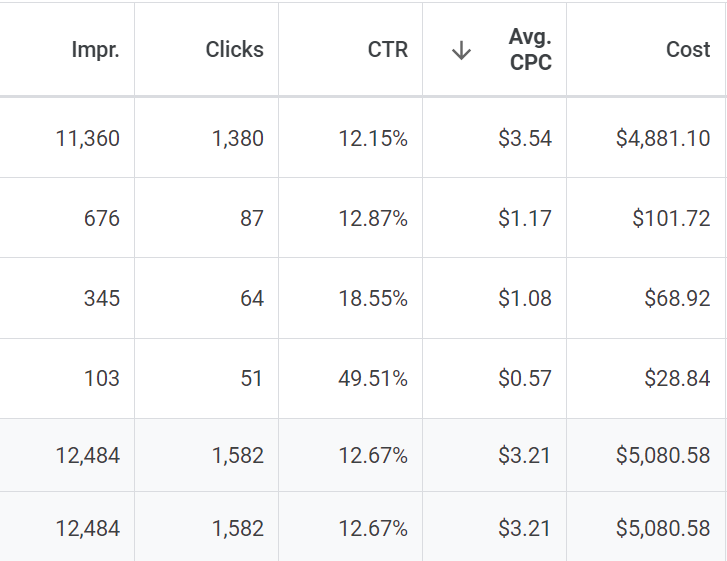
Strategies for lowering CPC without sacrificing ad position
Now, lowering your CPC without losing your spot in search results takes a bit of experience.
One of the first tricks I learned was looking at the Estimated First Page Bid column. This can show you if you are overpaying on your keyword bids.
Another tactic is improving your Quality Score. Make sure your landing page is optimized and directly relevant to your ad.
If your ad is about “affordable car repair,” make sure your landing page talks about affordable services, not luxury ones.
And don’t forget about ad extensions! Including things like call buttons or location info can improve your CTR (Click-Through Rate), which in turn can boost your Quality Score and lower CPC.
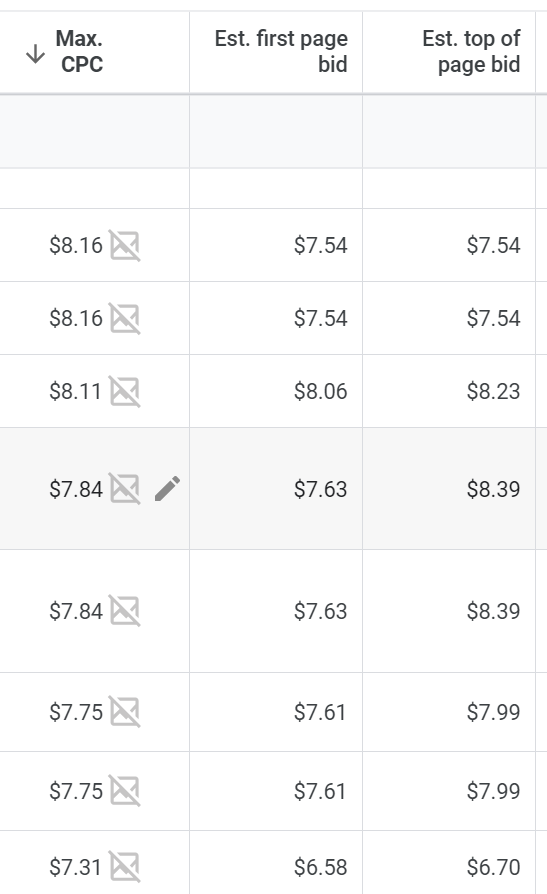
Quality Score: The Local Relevance Factor
If you’re running local Google Ads campaigns, you’ve probably heard about Quality Score.
Quality Score isn’t just a random number Google throws at you for fun; it’s a real reflection of how relevant and useful your ads are.
For local businesses, this score can determine how much bang you get for your buck.
If your Quality Score is high, you’ll pay less per click, and your ads will be more likely to appear in prime positions.
But if it’s low? Well, you’re basically throwing money down the drain, paying more for fewer eyeballs.
Quality Score Components and Their Role in Local Ads
Quality Score is based on three factors: expected click-through rate (CTR), ad relevance, and landing page experience, all of which are key for local ads.
For instance, ad relevance matters a lot.
If a local painting business run ads for “home painting services” but only mentions commercial on the ad, Google will penalize the ad.
This is an obvious example.
Even further, the landing page should be tailored towards residential painting and not commercial.
Also if your landing page is slow to load, Google will notice and penalize you.
Techniques for improving Quality Score in local campaigns
Improving Quality Score isn’t as hard as it sounds, but it does require a bit of thinking.
First off, focus on your keywords.
Make sure they align tightly with the ads and landing pages.
For local businesses, it’s especially important to include location-specific keywords like your city or neighborhood in both the ad copy and the landing page.
For example, instead of just advertising “plumbing services,” go with something like “Plumbing Services in San Diego.”
Also, work on tightening up your landing page. It should be relevant to the ad and provide a smooth user experience.
As mentioned before, think fast load times, mobile optimization (because everyone’s searching on their phone these days), and clear calls to action.
One thing I learned the hard way? Don’t bury your contact information or appointment scheduler—make it easy to find!
Phone number on the upon right nice and big. As a clickable button making it easy to call.

Impact of Quality Score on ad position and CPC
Here’s where the magic happens: your Quality Score directly impacts your ad’s position and how much you’re paying per click.
If you have a high Quality Score, Google rewards you by bumping your ad up the page, often above competitors who might even be bidding more than you.
I’ve seen local clients out-rank bigger, national brands simply because we focused on boosting their Quality Score.
Not only that, but a better score can lower your cost-per-click (CPC).
Think about it—if you can get more clicks at a lower cost, you can stretch your budget way further.
At the end of the day, Quality Score is something you can’t afford to ignore. Nail it, and you’ll not only save money.
Impression Share: Dominating Your Local Market
In today’s competitive landscape, mastering impression share is essential for local businesses aiming to thrive.
Impression share, the percentage of times your ad is shown compared to the total number of times it could be shown, directly impacts your visibility and effectiveness in reaching potential customers.
By understanding and optimizing your impression share, you can enhance your ad presence, attract more local traffic, and ultimately dominate your market.
In this article, we’ll explore strategies to improve your impression share and secure your position as a leading player in your local area.
Understanding Impression Share in the Context of Local Advertising
Simply put, impression share is the percentage of times your ads are shown compared to how often they could be shown.
If your local painting business has an ad that could potentially appear 100 times but only shows up 60 times, your impression share is 60%.
For local businesses, mastering this concept can be the key to attracting foot traffic and boosting sales.
Why is this particularly important in local markets?
Well, when you think about the competition in your neighborhood, every other business is desiring for attention, too.
Knowing your impression share helps you identify how well you’re doing against local competitors and where there might be room for improvement.
Factors Affecting Impression Share in Local Markets
Let’s discuss what impacts that crucial impression share.
One major factor is your budget.
I once thought I could make a splash in my local market on a minimal budget, but I quickly learned that low bids lead to fewer ad displays, reducing impression share, especially in competitive areas.
Ad quality also matters. Google rewards well-structured, relevant ads. If your ads are poorly crafted or irrelevant to searches, your quality score drops, along with your impression share.
Lastly, the relevance of your landing page is important.
If users click your ad but find a page that doesn’t meet their expectations, bounce rates will increase, signaling to Google that your ad lacks value.
Ensure your landing pages are optimized and relevant to your audience.
Strategies for Increasing Impression Share Without Overspending
One effective strategy is to utilize location targeting.
Early on, I tried casting a wide net, but focusing on specific cities or neighborhoods where my ideal customers were increased my impression share without overspending.
Adjusting your ad scheduling is another key tactic.
I learned that not everyone searches for painting services at certain times. You’re data can highlight this information for you.
Finally, optimize your bids based on performance.
If certain keywords drive impressions but don’t convert, adjust your bids to prioritize those that lead to sales.
This ensures you’re spending your budget where it truly counts.
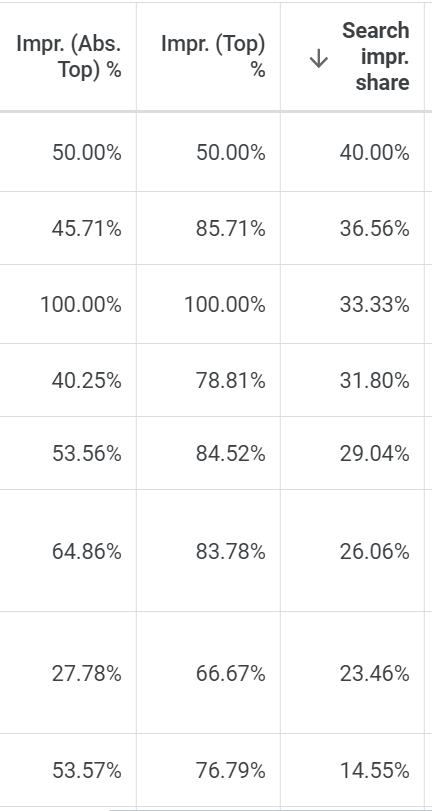
Final Thoughts
And there you have it, local business champions!
Remember, data without action is just a bunch of numbers.
The real magic happens when you start using these insights to tweak, optimize, and supercharge your campaigns.
Now go forth and conquer your local market, the data is on your side!