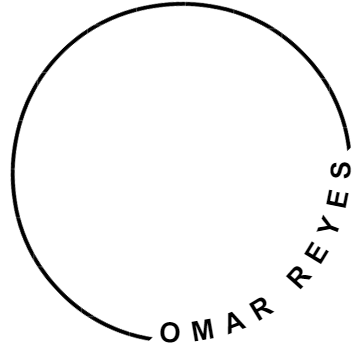How to Optimize Google Ads for “Near Me” Searches and Increase Foot Traffic

Did you know that searches containing “near me” have increased by much much more in the last few years?
Local intent has never been more important in digital marketing, especially for brick-and-mortar businesses.
If you’re looking to boost foot traffic and make the most of your Google Ads campaigns, optimizing for “near me” searches is essential!
In this guide, we’ll dive into everything you need to know to leverage local keywords, location extensions, and effective ad strategies to get more customers through your doors.
Understanding the Importance of “Near Me” Searches
Have you ever been out and about, in need of something right away, and found yourself typing “near me” into your phone?
Whether it’s the nearest coffee shop, gas station, or a quick lunch spot, these searches have become a part of our everyday routines.
In fact, if you’re like me, you probably don’t even think twice about it anymore, you just expect Google to know exactly what you need and where to find it.
For businesses, though, these “near me” searches are more than just convenient, they’re critical to staying relevant in today’s fast-paced, mobile-first world.
If you’re not showing up when someone nearby is looking for your service, you’re missing out on customers ready to take action right now.
Understanding how these searches work and why they matter is key to tapping into a huge source of local traffic that can make or break a business.
Let’s dive into why these local searches are skyrocketing and how they can impact your bottom line.
The rise of local searches and what it means for businesses
If you’ve ever been out on a Friday night, craving pizza but not wanting to venture too far from your cozy corner of the world, you’ve probably pulled out your phone and typed in “pizza near me.”
In fact, I’d bet you’ve done it more times than you can count.
I know I have, whether it’s pizza, a gas station, or a last-minute birthday gift, that “near me” search button has saved me more than once.
This rise in local searches, those “near me” moments is no accident.
It’s partly due to our need for instant gratification and partly because mobile devices have made it so easy.
When I started noticing how often I relied on these searches myself, I realized just how crucial they are for local businesses.
It’s like a digital version of “word-of-mouth,” except instead of your neighbor recommending the best mechanic in town, Google’s telling you what’s right down the street.
If you’re a business owner, especially if you run a brick-and-mortar shop, getting found in these local searches should be one of your top priorities.
Let me tell you, ignoring it is a rookie mistake.
I’ve seen some small businesses struggle because they were missing out on this huge traffic opportunity.
Imagine having a pizza joint but no one knows it exists when they’re starving and searching for pizza “near me.”
That’s leaving money on the table!
Why optimizing for “near me” is crucial for local businesses
Why optimizing for “near me” is crucial for local businesses
Now, why is this so important? Let’s break it down.
You see, when someone types “near me,” they’re not just browsing; they’re ready to take action.
It’s a high-intent search, meaning the person is looking for a service or product right now.
Think about it, if I’m searching for “hardware store near me,” I’m not doing it for fun.
I need a tool, and I need it ASAP.
That’s why local businesses should be laser-focused on showing up in those results.
It’s not enough to just have a website or a Facebook page.
You need to optimize your site so Google knows you’re relevant to that user in that exact moment.
And this doesn’t just apply to small businesses. Even big brands are getting in on the action.
I mean, I’ve seen national chains popping up in “near me” searches, so there’s really no excuse for small businesses not to be playing the same game.
Trust me, if you’re not optimized for these searches, you’re invisible to a ton of potential customers who are ready to buy.
How Google’s algorithm prioritizes local search results
So, how does Google decide who shows up in these precious “near me” search results?
Well, it’s not just about who’s closest to the searcher (although proximity is a big factor). Google’s algorithm is also looking at relevance and prominence.
That means if your business has accurate information, strong reviews, and consistent online activity, you’re more likely to rank higher, even if you’re not the absolute closest option.
Google My Business is a game changer here. If you haven’t claimed your profile yet, what are you waiting for?
I’ve seen businesses transform their local visibility just by making sure their Google My Business listing was up-to-date and optimized with keywords like “near me.”
Also, NAP (Name, Address, Phone Number) consistency across the web is crucial.
Google loves businesses that have their NAP details aligned on directories, their website, and social media profiles.
It’s also worth mentioning that the algorithm rewards businesses that interact with their reviews.
If people are leaving you five stars, make sure to replyeven if it’s just a quick “thank you.”
Engagement signals to Google that you’re active and that people value your service.
In short, optimizing for “near me” searches can be the difference between steady traffic and crickets.
Don’t be the business that’s just down the street but might as well be miles away online.
Put in the work, and your efforts will pay off. Trust me, when that local traffic starts rolling in, you’ll wonder why you didn’t do it sooner.
Choosing the Right Local Keywords for ‘Near Me’ Searches
When I first dipped my toes into the world of local SEO, I thought, “How hard could it be?”
Just toss in a few keywords about my business and call it a day, right? Wrong!
It was like trying to find a needle in a haystack, one filled with endless possibilities and also a few sharp pricks of frustration.
The key to making your business pop up in those all-important “near me” searches is knowing how to choose the right local keywords.
And let me tell you, it will make a world of difference.
How to Perform Local Keyword Research
So, where do you even start?
Well, the first step is to think like your customers. What are they searching for when they’re on the hunt for services like yours?
For instance, if you own a painting business, you might think, “People are probably typing ‘painting companies near me’.” And you’d be right! But it’s not just about what sounds good; it’s about diving deep into your local market.
When I first began my research, I made the rookie mistake of focusing on generic terms. I thought, “Surely, ‘painting services’ will bring in the crowds!”
And it did.
But as I learned, that’s there was much more than going after generic keywords. I was losing opportunities by not getting more specific.
Tools for Finding the Best “Near Me” Keywords
Let’s talk tools.
There’s a whole toolbox out there for local keyword research that can feel overwhelming at first, but trust me, these will save you a ton of headaches down the line.
- Google Keyword Planner: This one’s a classic. Just plug in your main business category, and it’ll spit out relevant keywords along with their search volume.
- Ubersuggest: Not only does it give you keyword suggestions, but it also provides insights on competition.
- Answer the Public: This one’s a gem for finding questions people are asking. Type in your service, and it gives you a visual map of related questions.
Incorporating Long-Tail Keywords with Local Intent
Now, don’t sleep on long-tail keywords.
They’re like the underdogs of the keyword world, but they pack a powerful punch.
Instead of trying to rank for “best gym,” go for something like “best gym for seniors in [your city].”
This not only narrows down your audience but makes your content way more relevant.
If the search volume is too low you can either increase your location targeting if it makes sense and/or use that keyword as a broad match.
Another tip is to create different variations of the same keyword or find ways to shorten the keyword as well. An example would be, “best gym seniors”.
As the search terms report start to show what terms are triggering your ads, you can get more ideas on keywords to use and bid on.
Examples of Effective “Near Me” Keyword Phrases for Different Industries
So, what do these effective “near me” keywords look like in action? Here are some examples across various industries:
- Restaurants: “family-friendly restaurants near me” or “vegan lunch spots near me”
- Health & Fitness: “yoga classes near me” or “personal trainers for seniors near me”
- Home Services: “plumbers near me” or “emergency electricians near me”
- Retail: “shoe stores for kids near me” or “organic grocery stores near me”
Remember, the more specific you can be, the better your chances of showing up in those coveted local search results.
Optimizing Google My Business for Better Visibility
When it comes to boosting your visibility online, one tool you can’t afford to overlook is Google My Business (GMB).
Trust me, as someone who’s been in the digital marketing game for a bit, GMB is like having a golden ticket to local SEO success.
If you’ve ever typed “best pizza near me” or “plumber nearby,” you know how crucial those results are.
Most folks don’t scroll past the first page, let alone dig deep into search results.
This is where GMB shines, putting your business front and center when potential customers are searching for what you offer.
Why Google My Business (GMB) is Essential for “Near Me” Searches
GMB is vital for “near me” searches because it connects local businesses with local customers.
When someone searches for a service or product close to them, Google pulls data from GMB listings to show relevant businesses.
This is why I always tell my clients to think about GMB as their virtual storefront.
If you don’t have an optimized GMB listing, you might as well be hiding in a digital alleyway.
A well-maintained GMB profile ensures that your business appears in those coveted local pack results, which can drastically increase foot traffic and online inquiries.
Ensuring Consistent NAP (Name, Address, Phone Number) Information
Now, let’s talk about NAP, which is Name, Address, Phone number. Sounds simple, right?
But trust me, consistency is key.
I learned this the hard way when I noticed that my NAP information was slightly different across various directories.
Google picks up on these discrepancies, and when it does, it can confuse potential customers, leading to lower rankings.
Here’s what I recommend: take a deep dive into your listings across the web.
Make sure your NAP is the same everywhere, from your GMB to Yelp to your website.
You wouldn’t believe how much this little detail can affect your local SEO.
If you change your phone number or move locations, update it immediately everywhere!
How to Optimize Your GMB Profile with Relevant Categories and Services
When you’re setting up your GMB profile, take the time to choose relevant categories and services.
Let’s create an example about a GMB for my friend’s bakery.
Just putting “bakery” is not enough, you need to add subcategories like “cake shop” or “cupcake shop.”
This helps Google understand what specific services you offer and match you with relevant searches.
Don’t just stop at categories list out your services!
You can include detailed descriptions, prices, and even photos.
This is your chance to show off what you do best!
Go through your services and added enticing descriptions and high quality photos of our best-selling items or services.
Don’t skimp out and do a poor job. Do it right once and it the results will be worth it for the months to come.
Using GMB Posts and Reviews to Boost Local Rankings
Lastly, don’t forget to utilize GMB posts and reviews.
These are gold mines for boosting local rankings and engaging with your audience.
Posting regular updates, special offers, or events keeps your customers in the loop and shows Google that you’re an active business.
Plus, it’s a chance to showcase your personality!
And reviews? They’re huge!
Encourage your happy customers to leave positive feedback.
I learned that having even a handful of reviews can significantly improve your visibility.
The more positive reviews you have, the more calls and inquiries came will come in.
Make sure to respond to all reviews, both good and bad. It shows you care about your customers and are engaged in your community.
In short, optimizing your Google My Business profile is not just a “nice to have”. It’s essential for increasing your visibility, especially for local searches.
With the right approach, you’ll not only see an uptick in local traffic but also build lasting relationships with your community.
Trust me, putting in the effort now will pay off big time later!
Using Location Extensions and Geo-Targeting in Google Ads
So, let’s dive into the world of Google Ads and chat about something that can really give your campaigns a boost.
Location extensions and geo-targeting.
If you’ve ever run a campaign and wondered why your ads aren’t getting the love you thought they would, this could be your answer.
When I first started with Google Ads, I had no clue about the power of these features.
I mean, it felt like I was throwing darts blindfolded, hoping to hit the bullseye. But once I started to get some experience and improve my strategy, everything changed.
What are Location Extensions, and How Do They Work?
Alright, let’s break it down.
Location extensions are these nifty little tools that allow your business address, phone number, and a map marker to show up with your ads.
Think of it as giving potential customers a GPS guide right to your doorstep.
It gives you an edge over your competitor ads.
For instance, when someone searches for “pizza near me,” a well-placed location extension can make your ad pop up at the top of the search results, complete with directions and your phone number.
I remember running a campaign for a roofing company.
The location extension was added. When users see the ad with the location details, it gives them confidence to click because they know exactly where to find you.
It is also an extra layer of assurance and credibility that this business is known.
Best Practices for Geo-Targeting Specific Areas
Now that you’ve got location extensions set up, let’s talk about geo-targeting.
This is where you can get really strategic. You don’t want to cast your net too wide.
Think about who your ideal customers are and where they hang out.
For example, if you’re running a boutique in a small town, you might want to target just a few zip codes instead of the entire state.
Here are some best practices:
- Use Radius Targeting: This feature allows you to set a specific distance from your business. If you’re a coffee shop, you might want to target customers within a five-mile radius. It’s about being where your customers are.
- Check Your Analytics: Look at where your clicks are coming from. If you notice that certain areas are performing better, focus your budget there.
- Adjust Bids by Location: If you know that a certain neighborhood has a high conversion rate, consider increasing your bids for that area. It’s all about working smarter, not harder.
Use these towards your advantage.
Location Settings: People In or Interested In the Location
When using Google Ads location targeting, you can target people outside your targeting perimeter.
Obviously you would choose the setting to target people within your radius or zipcodes.
But you can also target people that are interested in your target area.
For example, if you are a coffee shop you may only want to target people who are within a few miles away.
If you are local hotel or resort, then allowing people from other states to see your ads will be beneficial.
Many of these searches might be from far far away location planning a getaway weekend or trip to the city or town that your business is in.
Utilized these extra location settings to capture more traffic your way!
Crafting Localized Ad Copy to Attract Foot Traffic
When I first dipped my toes into the world of digital marketing, I thought creating ad copy was just about slapping on some catchy phrases and calling it a day.
But boy, was I in for a surprise!
Localized ad copy is a whole different beast, and if you want to attract foot traffic, you need to get it right.
I’ve had my fair share of trial and error, and trust me, crafting ads that resonate with local searchers is like finding the sweet spot in a game of darts, once you hit it, it feels fantastic!
How to Write Ad Copy That Resonates with Local Searchers
To start, understanding your local audience is crucial.
This is where I often went wrong in the beginning.
I’d write ads with generic terms, thinking they’d appeal to everyone.
But here’s the thing: people are searching for specific solutions that fit their local context.
For example, instead of saying, “Best pizza in town,” try something like, “Grab a slice at Joe’s, just a block from Main Street Park!”
This makes it feel personal and relatable.
Another key tip? Use the language your local audience uses.
You’d be surprised how much a simple local phrase can resonate.
Here is an example, I went to London in the UK, I found out we were going to a restaurant to eat fish and chips.
Not I lost my appreciate thinking I was getting potato chips from a bag slapped unto my plate.
Then I realized it was what I call “french fries” with fish.
This terminology words well over there for local searches but probably not as good to use if your in New York City!
Incorporating Local Landmarks and Phrases into Your Ads
Don’t underestimate the power of local landmarks!
Mentioning well-known spots in your ads can create a mental map for potential customers.
Lets take an example of running a campaign for a bookstore near a popular university.
Instead of just stating the address, you can say, “A two-minute walk from the university library!”
It paints a vivid picture for the students are likely to be wandering around looking for a cozy place to read or study.
But be cautious here. You don’t want to stretch the truth.
If the landmark is a 20-minute hike away, it’s better to skip it.
Being misleading can lead to frustrated customers who feel duped, and no one wants that kind of energy around their business.
The Importance of Including Store Hours, Promotions, and Directions
Let’s talk about practicality.
One think you can test out is putting your store hours in my ads.
Can you imagine? Someone drives all the way to your store only to find it closed.
Test out your ads with some of the essential info—like store hours, current promotions, and directions.
For example, if you’re running a limited-time offer, say something like, “Join us this Saturday from 10 AM to 2 PM for 20% off your purchase!”
Perhaps have these ads only appear on a Friday and Saturday or even just on a Saturday.
This urgency encourages people to come in and check it out.
Including directions can also help.
If your store is hidden down a side street, mention a prominent nearby landmark to help guide folks.
Final Thoughts
Optimizing your Google Ads campaigns for “near me” searches is one of the most powerful ways to increase foot traffic and grow your business locally.
By implementing location extensions, geo-targeting, and crafting localized ad copy, you’ll make sure your business appears when customers need it the most right in their neighborhood.
Start refining your strategy today and see the difference it can make!